Scanner stuff isn't my sole hobby, so I never took trying to improve reception of simulcasts in my area (Phoenix Arizona, many sim systems) with my ancient 996P2 seriously. Not until yesterday when I finally said OK I may as well get the SDS200 as I've been reading about it for years, but other hobbies took up my time, and money! and I didn't think the SDS200 a good investment. I was wrong. I can't tell you how pleased I am with this scanner. I am receiving "stuff" I never received on the 996! Simulcast, schmimulcast! I love the very simple Zip Code/location selection - whatever it's called, I am just thrilled with this and kicking myself for not getting one sooner. The 996P2 seems so feeble and obsolete now. This made scanning fun again! This is the kind of stuff I dreamt I would be hearing, years ago when I got my first Trunking scanner. Favorites/Profile is being created now, but I am getting a kick out of monitoring the "builtin" database, I have it set to my local zip code with range as "10 Miles". Just fabulous. I am just now creating Profile and Favorites, and figuring out the Sentinel software. I may go wiht Proscan if I find Sentinel not great.
You are using an out of date browser. It may not display this or other websites correctly.
You should upgrade or use an alternative browser.
You should upgrade or use an alternative browser.
No problems or questions, just a short review SDS200
- Thread starter fleef
- Start date
fxdscon
¯\_(ツ)_/¯
- Joined
- Jan 15, 2007
- Messages
- 7,592
- Reaction score
- 3,788
I may go wiht Proscan if I find Sentinel not great.
You will be even more pleased when you add ProScan to your SDS200, it's the best and most versatile software available.... well worth the cost.
ProScan
Computer Aided Scanning Software for the Uniden BC125AT BC250D BC296D BC346XT BC346XTC BC780XLT BC785D BC796D BCD160DN BCD260DN BCD325P2 BCD396T BCD396XT BCD436HP BCD536HP BCD996P2 BCD996T BCD996XT BCT15 BCT15X BR330T SDS100 SDS100E SDS200 SDS200E UBC125XLT UBC126AT UBCD160DN UBCD260DN...
Sentinel is required for database updates as well as firmware updates. One was just issued today, for your SDS200.I may go wiht Proscan if I find Sentinel not great.
If you've just received your SDS200, the database in the scanner is years out of date. Update the database in Sentinel, so that when you write to the scanner via Sentinel, the scanner's database file will be updated as well
You may already know this, but the only service types enabled by default, when you first get your scanner, are public safety dispatch" Law Dispatch, Fire Dispatch, EMS Dispatch, and Multi-dispatch. You should also turn on the Tac & Talk service types for public safety, i.e. Law Talk, Fire Tac, Multi-dispatch Tac, etc. Be sure to enable any other service types that interest you.
You can download & install ProScan for a 30-day free trial, before you have to purchase it. Besides programming the SDS200, ProScan can also handle your 996P2, as well as "import" your programming files (for your 996P2) into Favorites lists to be used in your SDS200.
Many of any questions you might have, on your SDS200, are covered in the Wiki. Start with this page. (That's page 1; there is a linked page 2 as well.)
Thank you, very informative stuff. I take it the SD card needs formatting, because when I connect to scanner, my computer is not seeing it-Yet.Sentinel is required for database updates as well as firmware updates. One was just issued today, for your SDS200.
If you've just received your SDS200, the database in the scanner is years out of date. Update the database in Sentinel, so that when you write to the scanner via Sentinel, the scanner's database file will be updated as well
You may already know this, but the only service types enabled by default, when you first get your scanner, are public safety dispatch" Law Dispatch, Fire Dispatch, EMS Dispatch, and Multi-dispatch. You should also turn on the Tac & Talk service types for public safety, i.e. Law Talk, Fire Tac, Multi-dispatch Tac, etc. Be sure to enable any other service types that interest you.
You can download & install ProScan for a 30-day free trial, before you have to purchase it. Besides programming the SDS200, ProScan can also handle your 996P2, as well as "import" your programming files (for your 996P2) into Favorites lists to be used in your SDS200.
Many of any questions you might have, on your SDS200, are covered in the Wiki. Start with this page. (That's page 1; there is a linked page 2 as well.)
Completely unbiased opinion Im sure! I think I will use it, I am not crazy about Sentinel- although I haven't pored over it very thoroughly eitherYou will be even more pleased when you add ProScan to your SDS200, it's the best and most versatile software available.... well worth the cost.
ProScan
Computer Aided Scanning Software for the Uniden BC125AT BC250D BC296D BC346XT BC346XTC BC780XLT BC785D BC796D BCD160DN BCD260DN BCD325P2 BCD396T BCD396XT BCD436HP BCD536HP BCD996P2 BCD996T BCD996XT BCT15 BCT15X BR330T SDS100 SDS100E SDS200 SDS200E UBC125XLT UBC126AT UBCD160DN UBCD260DN...www.proscan.org
If the scanner is working, then you would not need to format it.Thank you, very informative stuff. I take it the SD card needs formatting, because when I connect to scanner, my computer is not seeing it-Yet.
Take the cable that came with your scanner.
Plug it into a USB port on your PC.
Then, when you connect the cable to the computer, you should see a prompt, telling you to either press E (the enter key), for mass storage mode, or . (the decimal point on the key labeled as "No PRI" for serial mode. If you press the E while the prompt is on the scanner's screen, then you'll see the display saying "Mass Storage Mode". If it is in mass storage mode, then your PC will look at the SD card & treat it as another drive. Mass Storage mode is what you need for downloading Favorites lists to the scanner, or 'reading' the lists, on the scanner, back into Sentinel.
If you do not see 'Mass Storage Mode' noted, and the scanner is connected to your PC, it should be in Serial mode, either because you selected the "./No" option, or because the window to select "Mass Storage Mode' timed out, and the scanner defaulted into Serial mode.
Serial mode is what you need to use ProScan for logging activity, as well as allowing you to use ProScan to control the scanner. If you selected the SDS200 as the Scanner Type (from the drop-down 'Scanner Type' menu in ProScan, then you'll see a display, on screen, showing the scanner with both it's keys, as well as a display of what it is scanning & receiving.
I'll add that with ProScan, you may find your 996 more useful for non-simulcast and analog systems. I use it with my 325 often for logging and quickly adding frequencies during band openings.
ProScan sells itself. Just download your SDS updates in Sentinel, and make a small favorites list. Then open up the free trial of ProScan. I was convinced in less than half an hour...
ProScan sells itself. Just download your SDS updates in Sentinel, and make a small favorites list. Then open up the free trial of ProScan. I was convinced in less than half an hour...
engine183
Member
I wish there were good "how to" videos for Proscan. I'm sure it does more than I know. I use the Web Server function... Love it.
Sentinel is required for database updates as well as firmware updates. One was just issued today, for your SDS200.
If you've just received your SDS200, the database in the scanner is years out of date. Update the database in Sentinel, so that when you write to the scanner via Sentinel, the scanner's database file will be updated as well
You may already know this, but the only service types enabled by default, when you first get your scanner, are public safety dispatch" Law Dispatch, Fire Dispatch, EMS Dispatch, and Multi-dispatch. You should also turn on the Tac & Talk service types for public safety, i.e. Law Talk, Fire Tac, Multi-dispatch Tac, etc. Be sure to enable any other service types that interest you.
You can download & install ProScan for a 30-day free trial, before you have to purchase it. Besides programming the SDS200, ProScan can also handle your 996P2, as well as "import" your programming files (for your 996P2) into Favorites lists to be used in your SDS200.
Many of any questions you might have, on your SDS200, are covered in the Wiki. Start with this page. (That's page 1; there is a linked page 2 as well.)
Thanks!! I managed to DL and upload to scanner the new lists, firmware, city & zips, "all by myself" , that is, AFTER Mr. Fleef got the MicroSD card formatted and able to be seen and utilized by the scanner,( I would love to explain how he did it, but I don't know what he did) but once that was accomplished, I needed no more assistance. My favorites list I compiled is already garbage, seeing what I can and do receive on this wonderful scanner. Kicking myself for not getting it earlier. The 996P2 doesn't even compare to the SDS200. Thank you guys all for your really, really good information.Sentinel is required for database updates as well as firmware updates. One was just issued today, for your SDS200.
If you've just received your SDS200, the database in the scanner is years out of date. Update the database in Sentinel, so that when you write to the scanner via Sentinel, the scanner's database file will be updated as well
You may already know this, but the only service types enabled by default, when you first get your scanner, are public safety dispatch" Law Dispatch, Fire Dispatch, EMS Dispatch, and Multi-dispatch. You should also turn on the Tac & Talk service types for public safety, i.e. Law Talk, Fire Tac, Multi-dispatch Tac, etc. Be sure to enable any other service types that interest you.
You can download & install ProScan for a 30-day free trial, before you have to purchase it. Besides programming the SDS200, ProScan can also handle your 996P2, as well as "import" your programming files (for your 996P2) into Favorites lists to be used in your SDS200.
Many of any questions you might have, on your SDS200, are covered in the Wiki. Start with this page. (That's page 1; there is a linked page 2 as well.)
While connecting the scanner to your PC in serial mode allows you to use your PC to log activity in ProScan, as well as use your PC to control the scanner, ProScan also has a tool to let you put the scanner into Mass Storage mode, for writing Favorites lists & database updates without having to disconnect the cable and re-insert it to access mass storage.Thanks!! I managed to DL and upload to scanner the new lists, firmware, city & zips, "all by myself" , that is, AFTER Mr. Fleef got the MicroSD card formatted and able to be seen and utilized by the scanner,( I would love to explain how he did it, but I don't know what he did) but once that was accomplished, I needed no more assistance. My favorites list I compiled is already garbage, seeing what I can and do receive on this wonderful scanner. Kicking myself for not getting it earlier. The 996P2 doesn't even compare to the SDS200. Thank you guys all for your really, really good information.
Click on the Test & Extras drop down menu (along the top of the logging section).
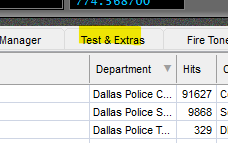
On the far right of the screen that opens is a way to send protocol commands to the scanner,
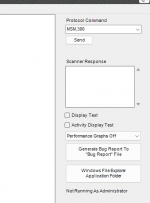
As you can see here, I have "MSM, 300" entered. If I hit send, it will put the scanner into Mass Storage mode, so that you can write Favorites lists and other updates to the scanner, or download into Sentinel if you have made changes to a list while scanning (like setting a channel into Avoid status or other tweaks done via the scanner's keypad & menu. All of this can be done without having to disconnect, then re-connect the cable, while the scanner is in the mode to read & write to or from your PC & the scanner.
The MSM commands it to go to Mass Storage mode. The 300 is the number of seconds I want the scanner to remain in that mode. You can set that for any time period you select. You'd want to give yourself enough time to read from or write to the scanner before it times out. Be sure to allow enough time, as if it times out while writing or reading, you could corrupt some of the files, making it necessary to restart the process.
Since you are using the SDS200, you also have the option to turn the scanner off, and pop the mini-SD card out of the scanner, then use an external card reader instead of mass storage mode. You'll find that using a card reader makes reading/writing to or from the scanner to go much more quickly.
If you wanted to also program and control your 996P2 with ProScan, at the same time your SDS200 is connected, then you can put a second instance of ProScan on your PC. Just create a new folder on your PC's drive, and copy the entire contents of ProScan to it. It's not necessary to do a second "install" with your registration details. I have three instances running, one each for my SDS200, a 436HP, and a third for my 325P2. There are other members here in the forums that have quite a few more than what I use.
Gosh those commands take me back. I remember having to KNOW that stuff!While connecting the scanner to your PC in serial mode allows you to use your PC to log activity in ProScan, as well as use your PC to control the scanner, ProScan also has a tool to let you put the scanner into Mass Storage mode, for writing Favorites lists & database updates without having to disconnect the cable and re-insert it to access mass storage.
Click on the Test & Extras drop down menu (along the top of the logging section).
View attachment 191310
On the far right of the screen that opens is a way to send protocol commands to the scanner,
View attachment 191311
As you can see here, I have "MSM, 300" entered. If I hit send, it will put the scanner into Mass Storage mode, so that you can write Favorites lists and other updates to the scanner, or download into Sentinel if you have made changes to a list while scanning (like setting a channel into Avoid status or other tweaks done via the scanner's keypad & menu. All of this can be done without having to disconnect, then re-connect the cable, while the scanner is in the mode to read & write to or from your PC & the scanner.
The MSM commands it to go to Mass Storage mode. The 300 is the number of seconds I want the scanner to remain in that mode. You can set that for any time period you select. You'd want to give yourself enough time to read from or write to the scanner before it times out. Be sure to allow enough time, as if it times out while writing or reading, you could corrupt some of the files, making it necessary to restart the process.
Since you are using the SDS200, you also have the option to turn the scanner off, and pop the mini-SD card out of the scanner, then use an external card reader instead of mass storage mode. You'll find that using a card reader makes reading/writing to or from the scanner to go much more quickly.
If you wanted to also program and control your 996P2 with ProScan, at the same time your SDS200 is connected, then you can put a second instance of ProScan on your PC. Just create a new folder on your PC's drive, and copy the entire contents of ProScan to it. It's not necessary to do a second "install" with your registration details. I have three instances running, one each for my SDS200, a 436HP, and a third for my 325P2. There are other members here in the forums that have quite a few more than what I use.
having a blast with this scanner. Thank you, I managed to find the options for Law & Fire Tac, on the radio, Menu, "Select Service Types" after reading your post, thank you. For ONCE I'm receiving Mil Air, Luke AFB. I am in west Phoenix, Arizona. Jet Fuel pipeline supplying the AFB and our commercial jet planes was recently laid which is about a block from my house. I saw them lay it down in the trench. You would be disappointed to find how many people here are oblivious to this pipeline so close to their homes.Sentinel is required for database updates as well as firmware updates. One was just issued today, for your SDS200.
If you've just received your SDS200, the database in the scanner is years out of date. Update the database in Sentinel, so that when you write to the scanner via Sentinel, the scanner's database file will be updated as well
You may already know this, but the only service types enabled by default, when you first get your scanner, are public safety dispatch" Law Dispatch, Fire Dispatch, EMS Dispatch, and Multi-dispatch. You should also turn on the Tac & Talk service types for public safety, i.e. Law Talk, Fire Tac, Multi-dispatch Tac, etc. Be sure to enable any other service types that interest you.
You can download & install ProScan for a 30-day free trial, before you have to purchase it. Besides programming the SDS200, ProScan can also handle your 996P2, as well as "import" your programming files (for your 996P2) into Favorites lists to be used in your SDS200.
Many of any questions you might have, on your SDS200, are covered in the Wiki. Start with this page. (That's page 1; there is a linked page 2 as well.)
Joke: (ah, it's adult) A nun dies and is at the Pearly Gates, St Peter tells her she can "go back to Earth, as any person from history she'd like to be" Nun thought a minute, and says "I wanna be Sarah Pippelini! Sarah Pippelini!!" St Peter looks through his files, "I can't find any lady like this" Nun says, come on, come on, YOU know, she was laid by 40,000 construction workers, in the middle of the desert!" St. Peter thinks and asks the Nun "can you spell the name out of this Sarah Pippelini person?" "Sure!" says nun, it's "S-A-H-A-R-A.... P-I-P-E-L.......etc etc
Similar threads
- Replies
- 27
- Views
- 2K
BCD325P2/BCD996P2:
BCD996P2 scanner advice for a newbie
- Replies
- 26
- Views
- 2K

