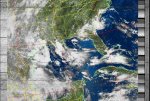riccityracc
Member
- Joined
- May 26, 2021
- Messages
- 5
I've recently been trying to receive images from the noaa polar satellites but i have yet to get an actual image ive received steady signal from several of the satellites but all i see are black screens and static, im using an rtl sdr and the dipole it comes with with a wideband lna (5Mhz-4Ghz) and i use vb audio cable to feed the audio into wxtoimg. im not sure what you would need to see settings wise to diagnose my exact issue but ill be happy to provide any necessary screenshots.