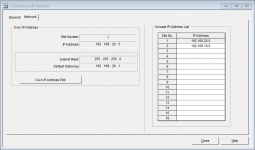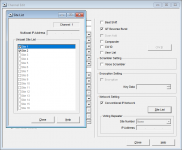- Joined
- Feb 13, 2017
- Messages
- 186
It's me again 
I had started a thread about what I'm about to ask a few years back, labeled KTI3. This was when I was first setting up my first 2 repeaters with them. THis however, is a new pair of repeaters. I'm overlooking something, but can't find it and wanted to pick brains.
I already have our SO repeaters linked via KTI3's and they work perfect.
I have 2 more repeaters (Fire/EMS) in the same locations at the SO's, with 2 new KTI3's.
There is a VPN between the sites, and I programmed the new boxes just as I did the previous ones, but the repeaters are still not linked. I'll post what I have below and see if someone can notice what I missed.
These are set up identical to the other 2 I have, on the same network with the only exception being the IP address of the KTI3 boxes. I can ping the KTI's across the VPN from one site to another, and vice versa.
The ones for the SO are 192.168.10.4 and 192.168.20.4 and they work fine.
When I key either repeater with my portable, I can see the router flash like it's receiving/sending data, but the KTI3 doesn't seem to key the repeater. I have the little white cord that comes with the KTI plugged into port 1 on the rear of the repeaters just like the other working pair.
I'm still comparing the known working codeplug for the SO to the new FD codeplug, and so far, I have come up with no difference.
What am I forgetting?
Thanks in advance
Site 1 -
LAN IP of KTI3 - 192.168.10.5
Subnet - 255.255.255.0
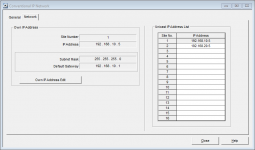
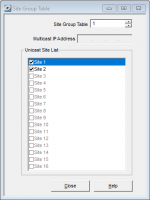
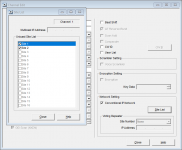
Site 2 KTI3 Lan IP - 192.168.20.5
Subnet 255.255.255.0
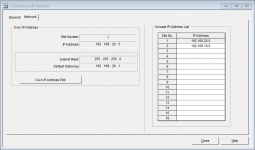

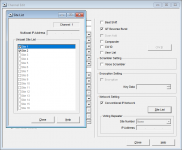
I had started a thread about what I'm about to ask a few years back, labeled KTI3. This was when I was first setting up my first 2 repeaters with them. THis however, is a new pair of repeaters. I'm overlooking something, but can't find it and wanted to pick brains.
I already have our SO repeaters linked via KTI3's and they work perfect.
I have 2 more repeaters (Fire/EMS) in the same locations at the SO's, with 2 new KTI3's.
There is a VPN between the sites, and I programmed the new boxes just as I did the previous ones, but the repeaters are still not linked. I'll post what I have below and see if someone can notice what I missed.
These are set up identical to the other 2 I have, on the same network with the only exception being the IP address of the KTI3 boxes. I can ping the KTI's across the VPN from one site to another, and vice versa.
The ones for the SO are 192.168.10.4 and 192.168.20.4 and they work fine.
When I key either repeater with my portable, I can see the router flash like it's receiving/sending data, but the KTI3 doesn't seem to key the repeater. I have the little white cord that comes with the KTI plugged into port 1 on the rear of the repeaters just like the other working pair.
I'm still comparing the known working codeplug for the SO to the new FD codeplug, and so far, I have come up with no difference.
What am I forgetting?
Thanks in advance
Site 1 -
LAN IP of KTI3 - 192.168.10.5
Subnet - 255.255.255.0
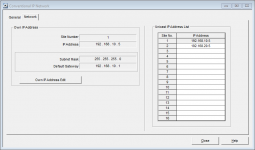
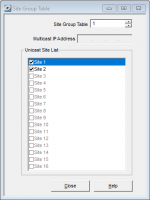
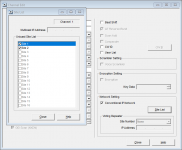
Site 2 KTI3 Lan IP - 192.168.20.5
Subnet 255.255.255.0