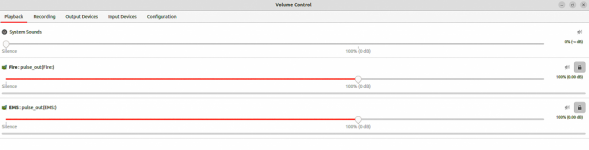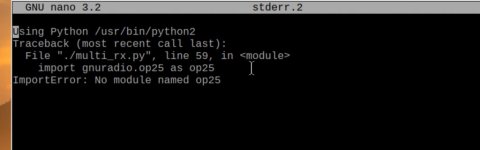rrogers2035
Newbie
- Joined
- Dec 6, 2024
- Messages
- 2
I'm attempting to run OP25 headless with my Raspberry Pi and thus have it set up as a service. If I run my startup script directly in the terminal it runs without issue - audio and everything, but when run as a service there is no audio. I have my audio locally via a speaker connected to the headphone jack. So what (probably fairly obvious thing) am I missing here?
Start Up .sh Script:
StDerr
service
Start Up .sh Script:
./rx.py --args 'rtl' --gains 'lna:40' -T /home/rrogers/Repos/op25/op25/gr-op25_repeater/apps/tsv/trunk.tsv -S 2500000 -l http:127.0.0.1:8080 -2 -U -o 0 2> stderr.2
StDerr
Using Python /usr/bin/python3
gr-osmosdr 0.2.0.0 (0.2.0) gnuradio 3.10.5.1
built-in source types: file fcd rtl rtl_tcp uhd hackrf bladerf rfspace airspy airspyhf soapy redpitaya freesrp xtrx
Using device #0 RTLSDRBlog Blog V4 SN: 00000001
Found Rafael Micro R828D tuner
RTL-SDR Blog V4 Detected
gain: name: LNA range: start 0 stop 49 step 0
setting gain lna to 40
supported sample rates 250000-2560000 step 24000
Exact sample rate is: 2500000.107620 Hz
demodulator: xlator if_rate=24000, input_rate=2500000, decim=104, taps=1505, resampled_rate=24038, sps=5
op25_audio:pen_socket(): enabled udp host(127.0.0.1), wireshark(23456), audio(23456)
p25_frame_assembler_impl: do_imbe[1], do_output[0], do_audio_output[1], do_phase2_tdma[1], do_nocrypt[0]
metadata update not enabled
using ALSA sound system
audio device: default
failed to open audio device: default
Listening on 127.0.0.1:23456
audio closing
python version detected: 3.11.2 (main, Sep 14 2024, 03:00:30) [GCC 12.2.0]
12/06/24 20:28:51.248720 Reconfiguring NAC from 0x000 to 0x2a5
service
[Unit]
Description=op25-rx
After=syslog.target network.target nss-lookup.target network-online.target
Requires=network-online.target
[Service]
User=rrogers
Group=rrogers
WorkingDirectory=/home/rrogers/Repos/op25/op25/gr-op25_repeater/apps
ExecStart=/bin/bash -- scanner.sh
RestartSec=5
Restart=on-failure
[Install]
WantedBy=multi-user.target