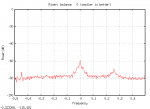What libraries are required to allow Op25 plots to work? I have successfully operated Op25 on Ubuntu-16, but now am operating on a much trimmed Linux distribution and am obviously missing a library or two. Op25 will start up normally, but will not bring up any of the plots when an appropriate number is selected. Also the program goes spastic after plot selected, but doesn't close out except with ctrl-c. Any ideas?
You are using an out of date browser. It may not display this or other websites correctly.
You should upgrade or use an alternative browser.
You should upgrade or use an alternative browser.
- Status
- Not open for further replies.
boatbod
Member
Which version of op25?
The boatbod variant requires the gnuplot-x11 package, but it should install it automatically if you used the install.sh script to set everything up. If you're using osmocom you might need to manually install it.
The boatbod variant requires the gnuplot-x11 package, but it should install it automatically if you used the install.sh script to set everything up. If you're using osmocom you might need to manually install it.
Which version of op25?
The boatbod variant requires the gnuplot-x11 package, but it should install it automatically if you used the install.sh script to set everything up. If you're using osmocom you might need to manually install it.
Version is from 2017. I do have the gnuplot-x11 package installed, which is where I went initially in troubleshooting. According to Debian only the gnuplot, gnuplot-data is dependent with the gnuplot-x11 package... This is where I'm stuck.
wgbecks
Active Member
What specific Linux Distro exactly is your "Much Trimmed Linux Distro" and on what hardware platform? Does your present Linux Distro have a desktop (GUI) environment installed? Are you accessing op25 from the local console or via SSH from another computer? All of these questions factor into your ability to command and view the various plot screens.
You stated that your op25 version is from 2017 but didn't address @boatbod's question with regard to what op25 repo you have. There have been radical updates and improvements to both the Boatbod and Osmocom version since 2017 and you'd be better served to install/upgrade your installation to the latest release of whatever flavor you presently have installed.
Let's take this a step at a time, we first need to establish what hardware platform, Linux distro, and how you're accessing op25.
You stated that your op25 version is from 2017 but didn't address @boatbod's question with regard to what op25 repo you have. There have been radical updates and improvements to both the Boatbod and Osmocom version since 2017 and you'd be better served to install/upgrade your installation to the latest release of whatever flavor you presently have installed.
Let's take this a step at a time, we first need to establish what hardware platform, Linux distro, and how you're accessing op25.
Linux distro base is Xenialpup 32 bit i686. Yes to Gui desktop, but accessing from local xterm console. As stated op25 worked fine on Ubuntu Xenial installation, so the platform is essentially the same except it is missing libraries but as I install them as needed.
wgbecks
Active Member
Do the plot screens work (display) if you request them from the Xenialpup desktop?
wgbecks
Active Member
No, the plot screens do not work. Everything else in the app works fine, but when I select 1-5 for a plot screen, they do not display, and it freezes the app. I can only shut the app down at that point with Ctrl+c.
I want to recall that older versions of Osmocom OP25 displayed options for some plot screens that didn't actually exist in the code. However, at this point the best advice would be to copy your configs to a temporary folder then blow away the existing op25 folder. Perform a fresh install using git clone and by executing the installer script found in the op25 folder.
The installer script will download and install all dependent libraries and components necessary to compile and support the application that will serve to bring the codebase up to date, and to resolve missing software components. Pay particular attention to the terminal output when running the installer as it might indicate errors due to missing apt repositories.
It's sometimes necessary with some Linux distributions to first edit the /etc/apt/sources.list to uncomment (enable) specific repositories before executing the installer script.
KA1RBI
Member
There is a very simple test you could run to isolate.
First create a simple plain text file consisting of a few lines of numbers (call it, say, "foo.txt") such as
Then issue the command "gnuplot" - it should give you a prompt "gnuplot>". Then type
and report the results...
Max
First create a simple plain text file consisting of a few lines of numbers (call it, say, "foo.txt") such as
Code:
1
2
3Then issue the command "gnuplot" - it should give you a prompt "gnuplot>". Then type
Code:
plot "foo.txt" with linesand report the results...
Max
Thank you for all your help gentleman - it's solved!
The problem was that the app makes a call for the "gnuplot" file, but I did not have that file link. It was only listed as gnuplot4-xll with the links gnuplot and gnuplot4 linked to nothing. I relinked these to the gnuplot4-xll file and all works as advertised again. So I had all the libraries, but not properly referenced.
Thank you again.
The problem was that the app makes a call for the "gnuplot" file, but I did not have that file link. It was only listed as gnuplot4-xll with the links gnuplot and gnuplot4 linked to nothing. I relinked these to the gnuplot4-xll file and all works as advertised again. So I had all the libraries, but not properly referenced.
Thank you again.
Attachments
- Status
- Not open for further replies.
Similar threads
- Replies
- 6
- Views
- 611
- Replies
- 13
- Views
- 3K
- Replies
- 8
- Views
- 2K