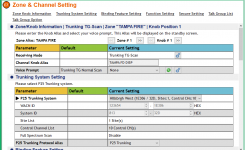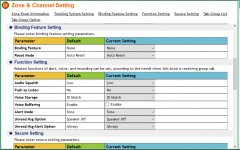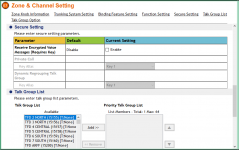I scrolled thru every tab last night and, if there's a way to set it, I couldn't find it.I'm not seeing where that scan delay setting is. Can anyone advise ?
-
To anyone looking to acquire commercial radio programming software:
Please do not make requests for copies of radio programming software which is sold (or was sold) by the manufacturer for any monetary value. All requests will be deleted and a forum infraction issued. Making a request such as this is attempting to engage in software piracy and this forum cannot be involved or associated with this activity. The same goes for any private transaction via Private Message. Even if you attempt to engage in this activity in PM's we will still enforce the forum rules. Your PM's are not private and the administration has the right to read them if there's a hint to criminal activity.
If you are having trouble legally obtaining software please state so. We do not want any hurt feelings when your vague post is mistaken for a free request. It is YOUR responsibility to properly word your request.
To obtain Motorola software see the Sticky in the Motorola forum.
The various other vendors often permit their dealers to sell the software online (i.e., Kenwood). Please use Google or some other search engine to find a dealer that sells the software. Typically each series or individual radio requires its own software package. Often the Kenwood software is less than $100 so don't be a cheapskate; just purchase it.
For M/A Com/Harris/GE, etc: there are two software packages that program all current and past radios. One package is for conventional programming and the other for trunked programming. The trunked package is in upwards of $2,500. The conventional package is more reasonable though is still several hundred dollars. The benefit is you do not need multiple versions for each radio (unlike Motorola).
This is a large and very visible forum. We cannot jeopardize the ability to provide the RadioReference services by allowing this activity to occur. Please respect this.
You are using an out of date browser. It may not display this or other websites correctly.
You should upgrade or use an alternative browser.
You should upgrade or use an alternative browser.
Potential G5 buyer (!)
- Thread starter bobruzzo
- Start date
CanesFan95
Analog already is interoperable.
Yeah, that's cuase there IS no scan delay.
I'm inclined to agree.Yeah, that's cuase there IS no scan delay.
Ya know petey, several of is are waiting with bated breath to have you show is where that setting is.... I'd love to think I simply couldn't find it.Wrong there is a delay and u can set it from 1 - 9 seconds
Nascar 18 - Is there a listing of what agencies in RI use DMR? I am thinking of getting a G5-UHFD and debating whether I should add the DMR upgrade. I monitor mostly police and fire in RI. Your thoughts.Bob, I think the best model for you would be the G5-UHFD-DMR. I got mine from East Coast Pagers they stock the DMR model.
The simulcast performance is superb. Like everyone says "it's not a scanner". What you want to hear you have to program. The programming has a bit of learning and understanding and patience to it. Plenty of Youtube to watch and watch again until it clicks. Your area the UHFD model would be great for Warwick and Cranston PD.
Reconrider
Inside the Galaxy
There's a full database that can be looked at. Or you could use Digital Frequency Search which is only scanning the emissions not what's actually being usedNascar 18 - Is there a listing of what agencies in RI use DMR? I am thinking of getting a G5-UHFD and debating whether I should add the DMR upgrade. I monitor mostly police and fire in RI. Your thoughts.
A lot of RI hospitals and colleges use it for there security. Bristol PD has a channel.Nascar 18 - Is there a listing of what agencies in RI use DMR? I am thinking of getting a G5-UHFD and debating whether I should add the DMR upgrade. I monitor mostly police and fire in RI. Your thoughts.
There are a lot of ICE towers in RI.
There is not a big difference in price for the DMR upgrade.
Last edited:
I am thinking of getting a G5-UHFD and debating whether I should add the DMR upgrade. I monitor mostly police and fire in RI. Your thoughts.
Strongly recommend if you think you might want DMR one day get it when you purchase the pager, most dealers have them in stock. If you try to add it later it is a bit of a hassle, as you send it to your dealer who sends it to unication who gets to it as quickly as possible before sending it back to the dealer who returns it to you, not an overnight process and the whole time you are without the pager.
I scrolled thru every tab last night and, if there's a way to set it, I couldn't find it.
Yeah, that's cuase there IS no scan delay.
Ya know petey, several of is are waiting with bated breath to have you show is where that setting is.... I'd love to think I simply couldn't find it.
Since so many are waiting, and the original member @peteymcsweety who shared it hasn't responded, I thought I'd mention a couple of the settings for scan delay he may have been talking about.
When you create a conventional scan right under the frequency list of what you want in the list is STAY TIME, you can set this to a max of 1 second (1000 ms), it is not much of a delay, but it is a delay.
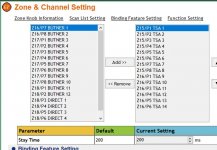
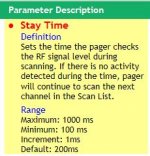
There is also the delay timer that can be set, though I have never used it, where the channel isn't released until the time you've set.
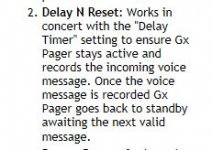

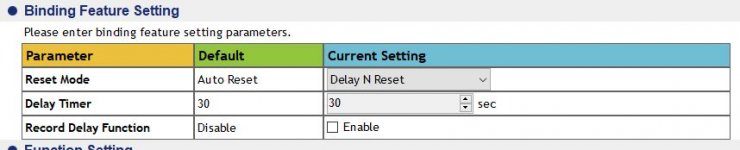
Reconrider, Nascar 18, Raleighguy, thanks to all for your suggestions. I will purchase one with DMR to cover all the current and future broadcasts.
I have the 1 second one. AssumingSince so many are waiting, and the original member @peteymcsweety who shared it hasn't responded, I thought I'd mention a couple of the settings for scan delay he may have been talking about.
When you create a conventional scan right under the frequency list of what you want in the list is STAY TIME, you can set this to a max of 1 second (1000 ms), it is not much of a delay, but it is a delay.
View attachment 173367View attachment 173365
There is also the delay timer that can be set, though I have never used it, where the channel isn't released until the time you've set.
View attachment 173363View attachment 173364View attachment 173368
i have the one second one on. I'll have to check the other one. From the description it seems that is related to recording which I don't do. I'll play with it and see. That screen shows it at 30 seconds so can you comment if it's waiting 30 seconds to continue scanning TG's?Since so many are waiting, and the original member @peteymcsweety who shared it hasn't responded, I thought I'd mention a couple of the settings for scan delay he may have been talking about.
When you create a conventional scan right under the frequency list of what you want in the list is STAY TIME, you can set this to a max of 1 second (1000 ms), it is not much of a delay, but it is a delay.
View attachment 173367View attachment 173365
There is also the delay timer that can be set, though I have never used it, where the channel isn't released until the time you've set.
View attachment 173363View attachment 173364View attachment 173368
That screen shows it at 30 seconds so can you comment if it's waiting 30 seconds to continue scanning TG's?
As said in the post, I do not use that function, so I am not able to comment on it.
CanesFan95
Analog already is interoperable.
How do you get to the delay timer screen ? I can't find it.
blackbelter
Member
- Joined
- Feb 1, 2004
- Messages
- 883
While I appreciate my consumer grade SDS200 scanner, I hold and expect my G5 to perform way above any scanner and understand that with any professional grade devices less is more ( meaning that the less scanning I do the more traffic I hear). To my experience scanner listeners will always want more ( such as scan delay, multiple sites,...from the unication devices that they are designed to be. Two different tools with two different listening experiences. .
Last edited:
As said in the post, I do not use that function, so I am not able to comment on it.
I do not necessarily want my 2 G5's and G4 to do more than they're deigned to do. Someone posted about a time delay and I wanted to know where it was. That being said, I have been immensely pleased with the Unication pagers I own. I am also a person that likes to know all about what I own radio wise being transmitter, receiver or transceiver. If the setting was there, I wanted to know about it. Since I do not use record at this time, I'm frankly not worried about it staying put longer than the default 1 second timer. (at least that's what mine was set at). I knew full good and well what the Unication could and could not do vs a scanner, and nope, not upset about it one bit. On the simulcast I monitor at home, day in and out, nothing to date has performed better and we've tried a few. I've always believed the more you scan the less you hear. (on a single device).While I appreciate my consumer grade SDS200 scanner, I hold and expect my G5 to perform way above any scanner and understand that with any professional grade devices less is more ( meaning that the less scanning I do the more traffic I hear). To my experience scanner listeners will always want more ( such as scan delay, multiple sites,...from the unication devices that they are designed to be. Two different tools with two different listening experiences. .
Black Friday special from East Coast Pagers $715.00 for the DMR model.Reconrider, Nascar 18, Raleighguy, thanks to all for your suggestions. I will purchase one with DMR to cover all the current and future broadcasts.
CanesFan95
Analog already is interoperable.
Since so many are waiting, and the original member @peteymcsweety who shared it hasn't responded, I thought I'd mention a couple of the settings for scan delay he may have been talking about.
When you create a conventional scan right under the frequency list of what you want in the list is STAY TIME, you can set this to a max of 1 second (1000 ms), it is not much of a delay, but it is a delay.
View attachment 173367View attachment 173365
There is also the delay timer that can be set, though I have never used it, where the channel isn't released until the time you've set.
View attachment 173363View attachment 173364View attachment 173368
So how come my "Binding Feature Setting" looks different? There is no "Delay N Reset" option:
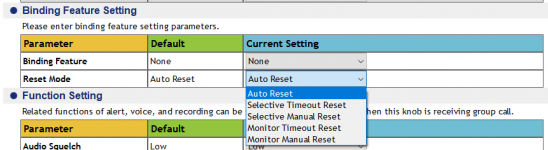
^ I'm using PPS 4.0.39 and firmware version V1.35-T01C-06092023 on a G5.
So how come my "Binding Feature Setting" looks different? There is no "Delay N Reset" option:
View attachment 173507
^ I'm using PPS 4.0.39 and firmware version V1.35-T01C-06092023 on a G5.
Could be your PPS is older, or your FW is older, or you aren't doing a regular scan since I can't see the top of the page, it is really hard to say when we don't get all the info.
CanesFan95
Analog already is interoperable.
I have NOT changed any settings yet however if you select "Selective timeout reset" another box will open under it with what is most likely the reset time out settings. Looks like the default is 30 seconds. Read the notes to the right that describes what it does, while I haven't tried it I don't think actually holds a talk group (or at least from the description). I don't use any tone alerts or anything (yet) so I really don't know for sure what this does. I don't feel the need to have it actually hold any longer than it does especially since if I really need to monitor one thing I can hit the hold button. Frankly the only thing I wish, you could do on trunking like you can on conventional stuff and there be a "next" button but again, I knew this didn't have it when I got it. (I was actually surprised to have it on the conventional weather zone I put in there). If you try it let us know please, I'd be curious to know.So how come my "Binding Feature Setting" looks different? There is no "Delay N Reset" option:
View attachment 173507
^ I'm using PPS 4.0.39 and firmware version V1.35-T01C-06092023 on a G5.
Similar threads
- Replies
- 17
- Views
- 858
- Replies
- 23
- Views
- 2K