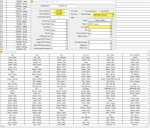Hello all,
I received my AnyTone DV-878UV last Friday. The radio has the latest firmware installed. I received my DMR ID from radioid and i have a valid account with Brandmeister. I have also installed the latest software (1.21) to program the radio. I have successfully programmed the radio with the DMR ID, and i have also programmed the analog portion with the repeaters and all and that part is working.
Per Bridgecom videos, i have downloaded the contact list (csv file) from radioID and i've downloaded the talkgroup list (csv file) from brand meister. I have followed the procedure to import both files into the programming software it appeared to have worked successfully (no error message during import) however i dont see any talk group.
Here is a screenshot after importing the contact list:
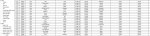
After importing the talkgroup list i was expecting to see something here, but it's empty.
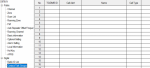
I then looked at the CSV file:
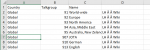
I thought that column D was a bit strange so i deleted it, save the file and tried to import it again but to no avail. I then notice that the values in row one do not match the headers in the software, i tried to modify that also but again to no avail.
Any help would be appreciated.
73
Sylvain
I received my AnyTone DV-878UV last Friday. The radio has the latest firmware installed. I received my DMR ID from radioid and i have a valid account with Brandmeister. I have also installed the latest software (1.21) to program the radio. I have successfully programmed the radio with the DMR ID, and i have also programmed the analog portion with the repeaters and all and that part is working.
Per Bridgecom videos, i have downloaded the contact list (csv file) from radioID and i've downloaded the talkgroup list (csv file) from brand meister. I have followed the procedure to import both files into the programming software it appeared to have worked successfully (no error message during import) however i dont see any talk group.
Here is a screenshot after importing the contact list:
After importing the talkgroup list i was expecting to see something here, but it's empty.
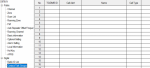
I then looked at the CSV file:
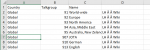
I thought that column D was a bit strange so i deleted it, save the file and tried to import it again but to no avail. I then notice that the values in row one do not match the headers in the software, i tried to modify that also but again to no avail.
Any help would be appreciated.
73
Sylvain