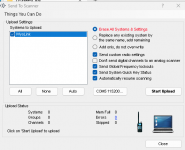1. Save your current programming under any name but Wyolink.996
2. Download the attached Wyolink.zip file.
3. Unzip the file and copy Wyolink.996 to your Freescan directory.
4. Open Freescan, then Open the Wyolink.996 file.
5. Click the Upload to Scanner icon.
6. Make sure the settings are like the picture below, and click Start Upload.
Hopefully it works.