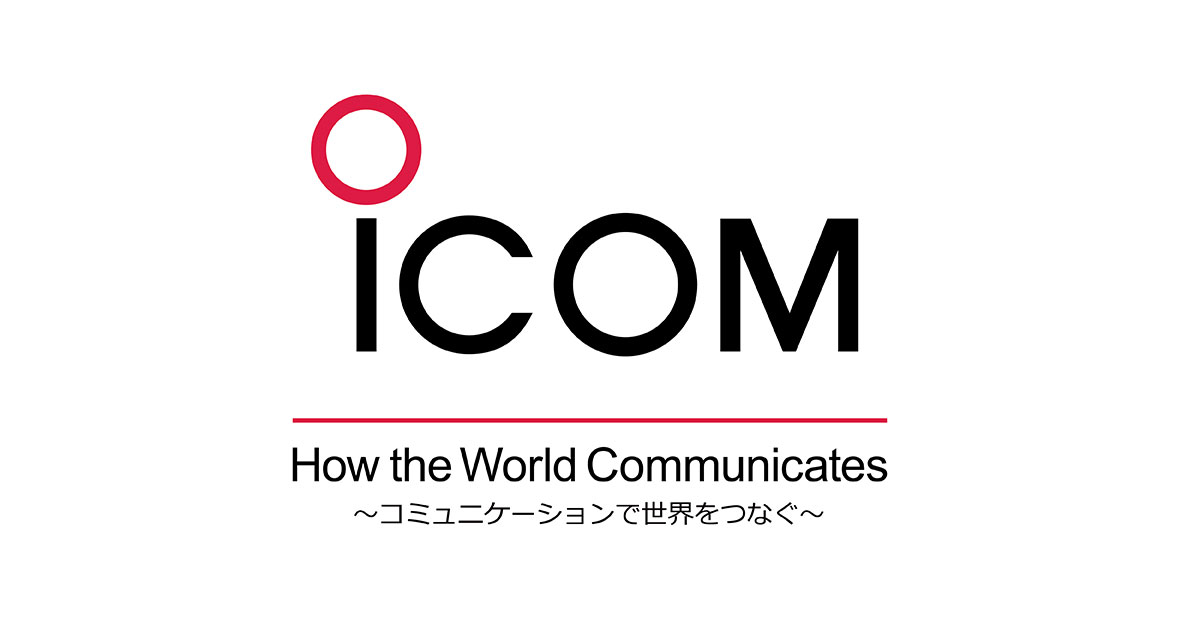Greetings.
I'm the proud owner of an Icom R-30, and (I think) I'm having problems connecting the radio to Icom's CS-R30 software.
I've very carefully followed the installation instructions that came with the software, as well as the USB driver installation section of Icom's advanced manual (which doesn't really help much because the USB driver seems to be installed with the CS-R30 software and therefore doesn't require a separate download/installation).
Everything goes smoothly until I reach the step where I click OK after the initial setup window has identified the COM port (number six in my case). At that point, I receive a message indicating the "Connected receiver is not compatible model" and I'm asked if it's the "appropriate cloning software" (the software CD says it's "CS-R30 v1.01")and what's the "revision number of the receiver" (I have no idea at the moment where to look for that information). If I click the "Cancel" button, the software opens up, and it looks like I just might be able to start inputting information in it for eventual transfer to the R30.
I've verified the COM port number and connection in my computer's device manager menu, but I'm reluctant to charge ahead and try to write anything to the receiver for fear of whatever might happen if I bypass the error message above.
Has anyone else had this experience? Ideas? Thoughts? Suggestions? Prayers?
Thanks!
-Johnnie
I'm the proud owner of an Icom R-30, and (I think) I'm having problems connecting the radio to Icom's CS-R30 software.
I've very carefully followed the installation instructions that came with the software, as well as the USB driver installation section of Icom's advanced manual (which doesn't really help much because the USB driver seems to be installed with the CS-R30 software and therefore doesn't require a separate download/installation).
Everything goes smoothly until I reach the step where I click OK after the initial setup window has identified the COM port (number six in my case). At that point, I receive a message indicating the "Connected receiver is not compatible model" and I'm asked if it's the "appropriate cloning software" (the software CD says it's "CS-R30 v1.01")and what's the "revision number of the receiver" (I have no idea at the moment where to look for that information). If I click the "Cancel" button, the software opens up, and it looks like I just might be able to start inputting information in it for eventual transfer to the R30.
I've verified the COM port number and connection in my computer's device manager menu, but I'm reluctant to charge ahead and try to write anything to the receiver for fear of whatever might happen if I bypass the error message above.
Has anyone else had this experience? Ideas? Thoughts? Suggestions? Prayers?
Thanks!
-Johnnie