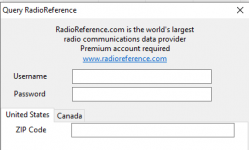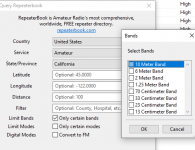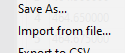N2VGCsub
Newbie
Hi all I'm fairly new to using radio reference with chirp so i setup a paid account here to use the database and just was so excited i just plugged in my user name and password on chirp did the download from source and after a few minutes i got well over 5000 radio stations and it will be a very painful task to go through the entire list and be able to program the 128 memories in my Baofeng radio can anyone here offer me advice on how to make this task much more simple for me as i just want a local weather station on the top and its skipped from scanning and then the 2 meter and 70 centimeter Ham station first a few simplex calling freqs then the repeaters after those then the GMRS/FRS and finally the police fire and public service and have those set in a way as so i don't transmit to them by mistake i did see a few videos on YouTube but must have shown a older version of chirp since in mine there is no way to filter out what radio refferance downloads to chirp thanks very much for all the help i can get.