I've been getting ready to program my BCD996P2 for Fire/Police/EMS in Worcester County, Middlesex County of Massachusetts and also Southern New Hampshire. The used scanner had other programs in it and there are three "Systems #" with the numbers 1, 2, 3, and 9 under the Municipalities group: see below:
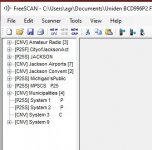
Can someone help to explain these and why they are used? I have a list of trunking and conventional groups built for the new england areas mentioned above through freescan and RR. Do I need to do something with these "System #"? I am not a programmer. . .just a fire fighter trying to build a scanner for my 84 year old step dad so he can listen. His old scanner doesn't get any of the new digital frequencies.
Thanks
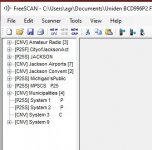
Can someone help to explain these and why they are used? I have a list of trunking and conventional groups built for the new england areas mentioned above through freescan and RR. Do I need to do something with these "System #"? I am not a programmer. . .just a fire fighter trying to build a scanner for my 84 year old step dad so he can listen. His old scanner doesn't get any of the new digital frequencies.
Thanks

