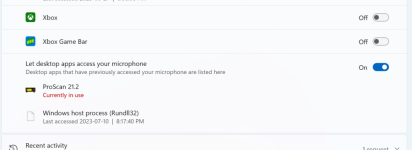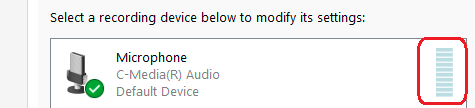fiddlefaddle99
Member
- Joined
- Sep 25, 2019
- Messages
- 62
I am new to Proscan and can stream and control my BCD996T (remote scanner over ip) but I am having trouble with streaming the audio. My windows 10 & windows 11 laptops only have a built in mic's and a combination headphone/mic jack's. I can get them to stream with the built in mic's but not the 3.5 combination jack even when I select different sound input devices. My scanner cable is the original serial cable with a Belkin USB adapter and the Audio cable is a straight 3.5 male to male, I have tested the audio cable on other devices and it does work. Any help would be much appreciated. Thank You