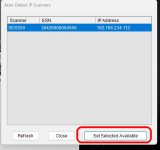For some reason ProScan is seeing my scanner, but will not connect to it. Was working fine when I went to bed, but the following morning I'm dealing with this. I've looked everywhere in my internet setting, network setting and can not find what was changed. Any and all help will be appriecated.
You are using an out of date browser. It may not display this or other websites correctly.
You should upgrade or use an alternative browser.
You should upgrade or use an alternative browser.
ProScan: ProScan can see scanner, but won't connect and operator.
- Thread starter Rabbitiswise
- Start date
Restart scanner and pc. Replace lan cable with a better one.
Did that multiple times.Try clicking this?
View attachment 153501
Also did that.Restart scanner and pc. Replace lan cable with a better one.
I can go on my tablet or Laptop which is on the same network and access without problems.
belvdr
No longer interested in living
- Joined
- Aug 2, 2013
- Messages
- 2,567
Did you do that for audio as well as the comm port?Did that multiple times.
Sure did.Did you do that for audio as well as the comm port?
You have a static IP assigned to the scanner?
YesYou have a static IP assigned to the scanner?
Have Nord off, and windows turned off. Thats what is driving me nuts.
belvdr
No longer interested in living
- Joined
- Aug 2, 2013
- Messages
- 2,567
Unless you want to remove software as a test, you’re left with Wireshark to see if you can see packets pass between the systems.Have Nord off, and windows turned off. Thats what is driving me nuts.
Do this:For some reason ProScan is seeing my scanner, but will not connect to it. Was working fine when I went to bed, but the following morning I'm dealing with this. I've looked everywhere in my internet setting, network setting and can not find what was changed. Any and all help will be appriecated.
1. Go to the menu Comm. Port
2. Ensure URL is selected
3. Click the URL Setup button
4. Click the Auto Detect button then click the Set Selected Available button.
Will.. little update... There is something on my pc that is blocking.. decided to do a little 3d printing, and can't get to that nor my security camera from my pc.. ugh... not to just find out what it is.
**Update**
Even though I didn't have the program(NordVPN) running it had block anything on my local network. smh... Uninstalled it and it works fine.
Even though I didn't have the program(NordVPN) running it had block anything on my local network. smh... Uninstalled it and it works fine.
Try this youtube SDS200 and Proscan - Google SearchFor some reason ProScan is seeing my scanner, but will not connect to it. Was working fine when I went to bed, but the following morning I'm dealing with this. I've looked everywhere in my internet setting, network setting and can not find what was changed. Any and all help will be appriecated.
Similar threads
- Replies
- 0
- Views
- 320
- Replies
- 3
- Views
- 525
- Replies
- 4
- Views
- 641
BCD436HP/BCD536HP:
BCD436HD issue: 1 of 3 batteries die overnight, even powered off!
- Replies
- 34
- Views
- 3K
- Replies
- 17
- Views
- 828