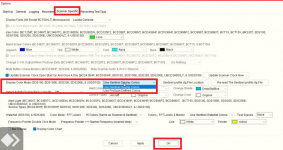SDS 200 has worked flawlessly for the weeks since I've had it hooked up. However, a few days ago, Proscan stopped showing my custom display settings. Instead, I'm getting the standard black background with blue text on Proscan's virtual display. Full disclosure...I'm an idiot! I'm pretty sure I caused this, but can't figure out how to fix it. Any help would be greatly appreciated.
You are using an out of date browser. It may not display this or other websites correctly.
You should upgrade or use an alternative browser.
You should upgrade or use an alternative browser.
ProScan: Proscan no longer showing my Custom Display settings
- Thread starter marcody2
- Start date
Instant Success ! I believe that's where I had it set, until I started messing with things the other day. Thank you Whiskey for help and quick reply. Happy Scanning my friend.
I have the same issue, and followed the instructions, but it still stays black/blue :-(
@jwdima
Then you need to click on the tab that says Sentinal profile.cfg location and point it to where the file is located.
To find this type profile.cfg in the lower left hand corner of your windows desktop where it says (Type here to search) that will show you the location of the file you need.
Then you need to click on the tab that says Sentinal profile.cfg location and point it to where the file is located.
To find this type profile.cfg in the lower left hand corner of your windows desktop where it says (Type here to search) that will show you the location of the file you need.
Hi buddrousa, actually your screen shot in the previous thread led me down that path to the profile,cfg file, where I changed all instances of BCD536HP to SDS200, and all is well. I guess Sentinel is a little quirky when you add a second scanner, but all is well now ! Thank You !
Wayne
Wayne
Sentinel works fine with multiple scanners of various supported models. You just need separate profiles.Hi buddrousa, actually your screen shot in the previous thread led me down that path to the profile,cfg file, where I changed all instances of BCD536HP to SDS200, and all is well. I guess Sentinel is a little quirky when you add a second scanner, but all is well now ! Thank You !
Wayne