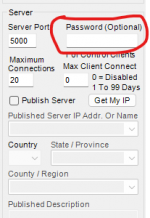Ok, I can now view the Remote Scanner Over IP but I have no control. I entered a password on the server side but when I try to log in on the Remote Scanner Over IP on the other computer, I get "Incorrect Password"
What have I missed now?
Thanks to all!
What have I missed now?
Thanks to all!