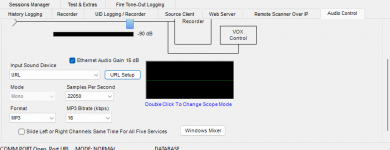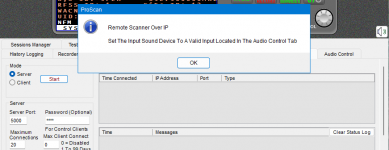Hello,
Im trying to set up rsoip on an sds200 using proscan. I did url setup under audio control and chose scanner from auto detect. The PC seems to notice it. However,under the RSOIP button under sercer mode, I click connect.....Than i receive an error "set the input sound device to a valid input located in audio control tab" every thing is correct. Ive tried 3 pc's amd dame issue happened. Any ideas?
PC Tried
Older HP Elite book 8g ram, Windows 10, all updates done
2nd PC Razer laptop 32RAM, windows 10, up to date
Scanner is showing on proscan....just cannot start server
What could I be missing?
Im trying to set up rsoip on an sds200 using proscan. I did url setup under audio control and chose scanner from auto detect. The PC seems to notice it. However,under the RSOIP button under sercer mode, I click connect.....Than i receive an error "set the input sound device to a valid input located in audio control tab" every thing is correct. Ive tried 3 pc's amd dame issue happened. Any ideas?
PC Tried
Older HP Elite book 8g ram, Windows 10, all updates done
2nd PC Razer laptop 32RAM, windows 10, up to date
Scanner is showing on proscan....just cannot start server
What could I be missing?