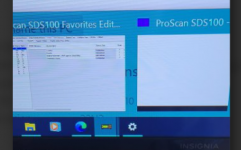Edition Windows 10 Pro
Version 22H2
Installed on 9/21/2020
OS build 19045.5487
Experience Windows Feature Experience Pack 1000.19061.1000.0
After updating computer the scanner control screen comes up blank, not showing anything.
I removed proscan and reinstalled it, no good
I restarted the computer multiple times, no good
The favorites editor is the only thing that comes up
The program shows two windows in the task bar, but I cannot display the scanner one
but I cannot display the scanner one
Anybody have any ideas? Thanks
Version 22H2
Installed on 9/21/2020
OS build 19045.5487
Experience Windows Feature Experience Pack 1000.19061.1000.0
After updating computer the scanner control screen comes up blank, not showing anything.
I removed proscan and reinstalled it, no good
I restarted the computer multiple times, no good
The favorites editor is the only thing that comes up
The program shows two windows in the task bar,
 but I cannot display the scanner one
but I cannot display the scanner oneAnybody have any ideas? Thanks