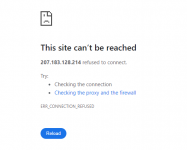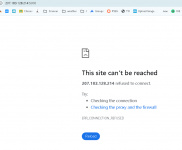I am wondering if the ProScan Webserver can only be accessed through ProScan.
I have the WebServer running and can access and view it when I am running ProScan from the same browser and computer, but not on any other browsers or any other computers. Any ideas on how to access it from another computer?
http://207.183.128.214:5000
-Grumps911
I have the WebServer running and can access and view it when I am running ProScan from the same browser and computer, but not on any other browsers or any other computers. Any ideas on how to access it from another computer?
http://207.183.128.214:5000
-Grumps911