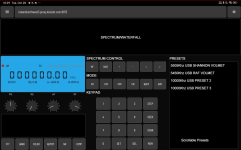XPL0RR
Member
- Joined
- Sep 3, 2025
- Messages
- 13
- Reaction score
- 4
I’ve been programming a mobile client for the KiwiSDR protocol, and I finally have something worth sharing: QiwiQ.
It’s a dark-theme, portrait-mode KiwiSDR app for Android.
Instead of running in the browser, my app processes the KiwiSDR stream locally on your phone.
With no official KiwiSDR protocol documentation available, I relied on example Python code and reverse-engineered browser clients to piece together how the protocol operates.
Features:
• Connects to the public shared KiwiSDR network of servers.
• Built-in waterfall FFT display with zoom and pan.
• Direct band buttons for fast hopping between ham/shortwave bands.
• Frequency logging and memory list.
• Audio options: noise reduction, compressor, ADPCM compression.
• Gestures for tuning: swipe digits up/down, swipe waterfall left/right.
• Knobs for volume, squelch and bandwidth filters.
• Theme colors for the LCD display.
It’s still early days, but it’s working pretty well, I guess ;-).
Download my QiwiQ.apk at: https://vanbarel.eu.org/tools/qiwiq/
Side-load on Android, feedback/bugs very welcome!

It’s a dark-theme, portrait-mode KiwiSDR app for Android.
Instead of running in the browser, my app processes the KiwiSDR stream locally on your phone.
With no official KiwiSDR protocol documentation available, I relied on example Python code and reverse-engineered browser clients to piece together how the protocol operates.
Features:
• Connects to the public shared KiwiSDR network of servers.
• Built-in waterfall FFT display with zoom and pan.
• Direct band buttons for fast hopping between ham/shortwave bands.
• Frequency logging and memory list.
• Audio options: noise reduction, compressor, ADPCM compression.
• Gestures for tuning: swipe digits up/down, swipe waterfall left/right.
• Knobs for volume, squelch and bandwidth filters.
• Theme colors for the LCD display.
It’s still early days, but it’s working pretty well, I guess ;-).
Download my QiwiQ.apk at: https://vanbarel.eu.org/tools/qiwiq/
Side-load on Android, feedback/bugs very welcome!




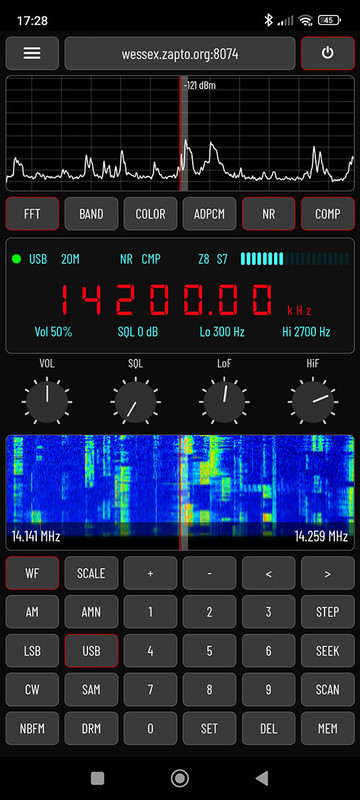
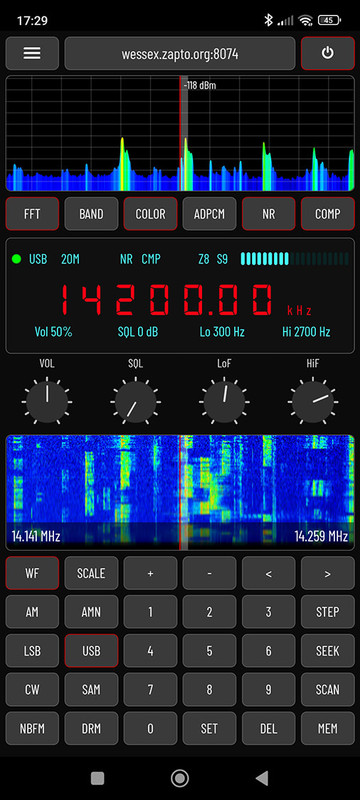
![CropperCapture[317].jpg CropperCapture[317].jpg](http://forums.radioreference.com/data/attachments/167/167142-b05f73ed7ba3f4feed94a70d1767d802.jpg)