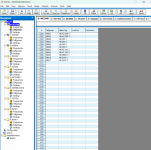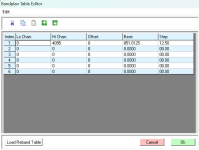Glad to hear you got it working! I don't have a 96 or 2096. It's been a while since I had my hands on one. I have programmed several for others. One thing I noticed about your programming is that you have Law, Fire, and EMA in different banks. You will need to scan the same site three times which will result in missing the beginning of transmissions. While scanning Law, you will miss the beginning of any transmissions in the Fire or EMA banks. While scanning Fire, you will miss the beginning of any transmissions in the Law or EMA banks. While scanning EMA, you will miss the beginning of any transmissions in the Law or Fire banks. If all of the talkgroups are in a single bank, the scanner will immediately go to any transmission. Each bank is divided into 5 sub-banks of 30 talkgroups each. You can put the Law, Fire, and EMA talkgroups into the first position of the first 3 sub-banks. You can then turn the sub-banks on and off to select Law, Fire, and EMA or any combination. Here is what I found in the owner's manual:
Talkgroup ID hold
You can set your scanner to follow a trunking signal that you want to track during scanning.
1. While the scanner is stopped on a voice channel (VC appears), hold down TRUNK (or press and release PAUSE) until ID hold ON appears on the display.
2. To manually activate ID hold mode on a selected ID, enter the ID list, scroll to the desired ID, then press FUNC TRUNK. The scanner will initiate ID hold operation on the selected talkgroup.
3. When ID hold is activated and the scanner receives a voice channel, the scan indication S at the first digit in the top line changes to H to indicate that the call is being monitored while the scanner is in ID hold.
4. To release ID hold, press SCAN, PAUSE, or TRUNK.
Turning an ID sub-bank on or off
1. Press TRUNK repeatedly to select the desired sub-bank.
2. Press FUNC 1 to toggle the sub-bank on or off. The on/off state of the sub-bank will appear in the scanner’s display.
To turn the ID sub-bank on or off during the scan mode:
1. The channel storage bank must be set to Closed Mode to change the state of a sub-bank while scanning.
2. Press FUNC and then TRUNK while the scanner is stopped on a voice channel transmission. The bank text display is replaced with a sub-bank status display, T IDbk 01234. The f l ashing cursor indicates the current active sub-bank.
3. Press FUNC and the number of the sub-bank you wish to turn on or off (0-4). For example, to toggle sub-bank 4 on or off, press FUNC, then 4.