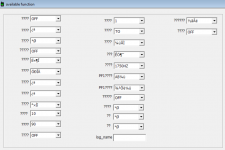express315
Member
- Joined
- Oct 22, 2020
- Messages
- 37
I did my best to steer clear of chinese radios due to ridiculous menu structures, poor reliability and multitude of glitches.
Lately I became interested in 222 mhz ham band but could not afford spending money on latest Alinco.
I bought RT9000D 220-260 mhz from Retevis HK website. I have also looked at TYT TH9000D, which seems to be exactly the same thing.
In the end Retevis won because I could download manual, driver and software from the sellers website.
RT9000D tested well during couple of 222 mhz FM nets, both via simplex and via repeater.
However I had noticed right away that radio sounded very differently from my many other analog FM radios.
First of all there was no noise even with the squelch down. Second - the audio was very flat and featureless, as if coming out of a digital radio.
The latter is exactly why I refuse to do digital and prefer analog voice for all my ham activities.
Other than radio display going blank regularly and needing a power down to reset (at least some glitch was naturally anticipated!) the radio works fine.
After programming the RT9000D front buttons the same way I do for my Vertex radios (using Retevis cable and software) the radio has become usable.
Whatever functions were assigned there from factory no sane person can ever navigate without getting completely lost.
Finally today I got time for bench testing and hooked up the radio to a service monitor. I can confirm it does 15, 30 and 60 watts output.
RX sensitivity is normal and the squelch behaves the usual- opens at slightly higher signal level compare to when it closes.
However again there is a noise blanker that still attenuates the audio till about 10dbm more signal strength after squelch opened.
When tested Tx, Rx with another radio the audio coming out of RT9000D sounds very "digital" and there is a pronounced echo (delay),
just like when playing with two digital radios one next to another. I am very much convinced that there is a DSP audio processor/noise blanker installed
in the audio path of RT9000D. I very much would like to get rid of it if I am able to figure out how to.
My question for any of you who have had experience with TH9000D or RT9000D if you have had similar processed audio or a normal analog audio?
Lately I became interested in 222 mhz ham band but could not afford spending money on latest Alinco.
I bought RT9000D 220-260 mhz from Retevis HK website. I have also looked at TYT TH9000D, which seems to be exactly the same thing.
In the end Retevis won because I could download manual, driver and software from the sellers website.
RT9000D tested well during couple of 222 mhz FM nets, both via simplex and via repeater.
However I had noticed right away that radio sounded very differently from my many other analog FM radios.
First of all there was no noise even with the squelch down. Second - the audio was very flat and featureless, as if coming out of a digital radio.
The latter is exactly why I refuse to do digital and prefer analog voice for all my ham activities.
Other than radio display going blank regularly and needing a power down to reset (at least some glitch was naturally anticipated!) the radio works fine.
After programming the RT9000D front buttons the same way I do for my Vertex radios (using Retevis cable and software) the radio has become usable.
Whatever functions were assigned there from factory no sane person can ever navigate without getting completely lost.
Finally today I got time for bench testing and hooked up the radio to a service monitor. I can confirm it does 15, 30 and 60 watts output.
RX sensitivity is normal and the squelch behaves the usual- opens at slightly higher signal level compare to when it closes.
However again there is a noise blanker that still attenuates the audio till about 10dbm more signal strength after squelch opened.
When tested Tx, Rx with another radio the audio coming out of RT9000D sounds very "digital" and there is a pronounced echo (delay),
just like when playing with two digital radios one next to another. I am very much convinced that there is a DSP audio processor/noise blanker installed
in the audio path of RT9000D. I very much would like to get rid of it if I am able to figure out how to.
My question for any of you who have had experience with TH9000D or RT9000D if you have had similar processed audio or a normal analog audio?