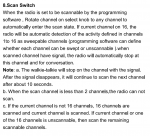plarkinjr
Member
I have RT29, have programmed a side key to initiate scan, and programmed several channels to "add" to scan. It seems to work, but the section in the manual about it is confusing, so maybe I'm not sure I'm doing it correctly. So, what are they trying to say here:
The channel markings on the radio itself lists are 1, 2, 3 .. 14, 15, S (16th channel position is labeled "S").
What I've observed: being on any channel, pressing the PF1 button (which I have defined as "Scan"), the radios beeps once, the green light flashes continously, and I pick up traffic from any channel I marked with "Add" in the software.
So, what's this business about Channel 16 in particular they are describing?
Full manual can be found at https://www.retevis.com/rt29-long-range-waterproof-walkie-talkies-handheld-two-way-radios and clicking "Support" then "Manuals" and downloading it.
But here's the section in question:
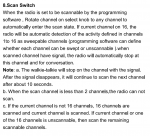
...Rotate channel on select knob to any channel to automatically enter the scan state. If current channel on 16, the radio will be automatic detection of the activity defined in channels 1 to 16 as sweepable channels ...and... if the current channel is not 16 channels, 16 channels are scanned and current channel is scanned. If current channel or one of the 16 channels is unscannable, then scan the remaining scannable channels.
The channel markings on the radio itself lists are 1, 2, 3 .. 14, 15, S (16th channel position is labeled "S").
What I've observed: being on any channel, pressing the PF1 button (which I have defined as "Scan"), the radios beeps once, the green light flashes continously, and I pick up traffic from any channel I marked with "Add" in the software.
So, what's this business about Channel 16 in particular they are describing?
Full manual can be found at https://www.retevis.com/rt29-long-range-waterproof-walkie-talkies-handheld-two-way-radios and clicking "Support" then "Manuals" and downloading it.
But here's the section in question: