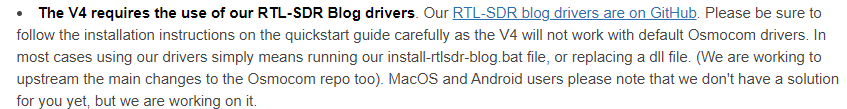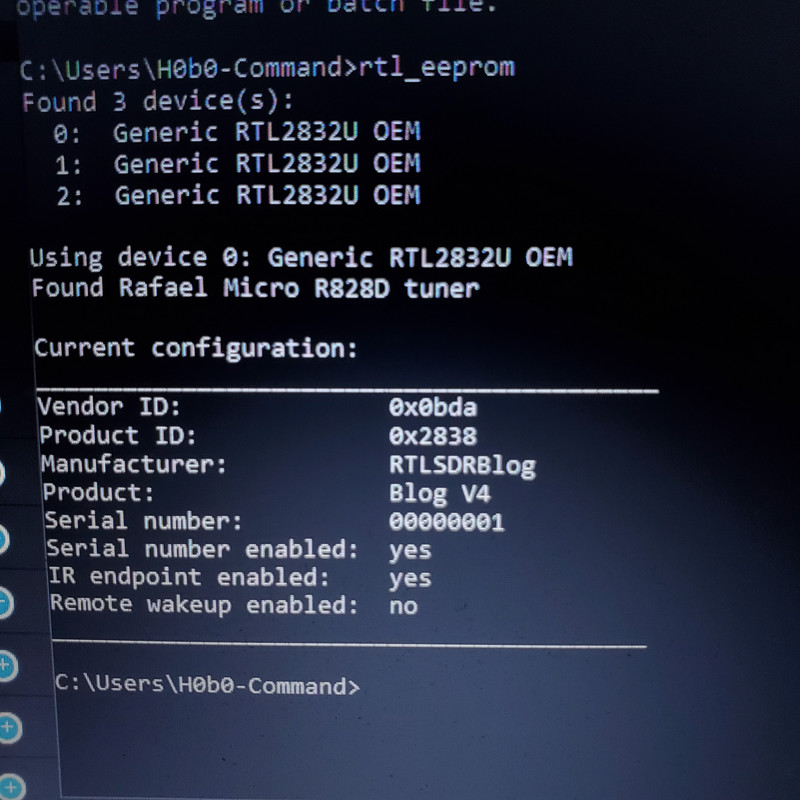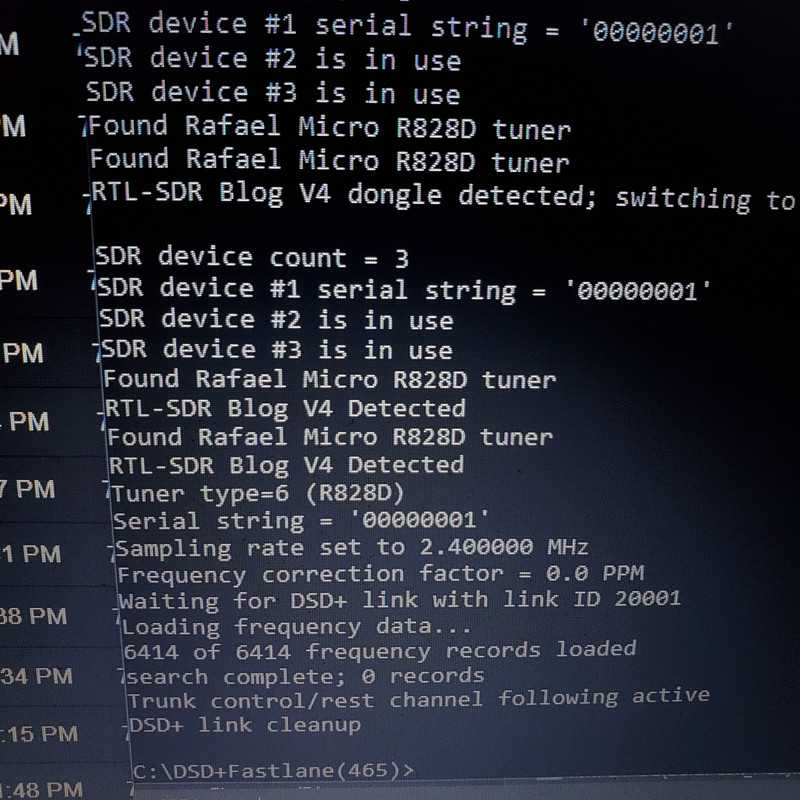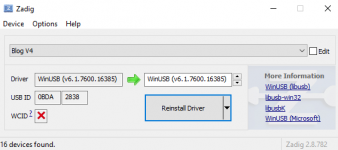Greetings
I'm trying to use my new RTL V4 dongles with DSD+ (Fastlane) and I keep getting "device is in use" I have no other dongle open.
When I run RTL 32bit program I get this while reading the eeprom.exe
rtl-sdr-32bit-20240707>rtl_eeprom.exe
Found 1 device(s):
0: Generic RTL2832U OEM
Using device 0: Generic RTL2832U OEM
usb_open error -5
Failed to open rtlsdr device #0.
What am I doing wrong?
I'm trying to use my new RTL V4 dongles with DSD+ (Fastlane) and I keep getting "device is in use" I have no other dongle open.
When I run RTL 32bit program I get this while reading the eeprom.exe
rtl-sdr-32bit-20240707>rtl_eeprom.exe
Found 1 device(s):
0: Generic RTL2832U OEM
Using device 0: Generic RTL2832U OEM
usb_open error -5
Failed to open rtlsdr device #0.
What am I doing wrong?