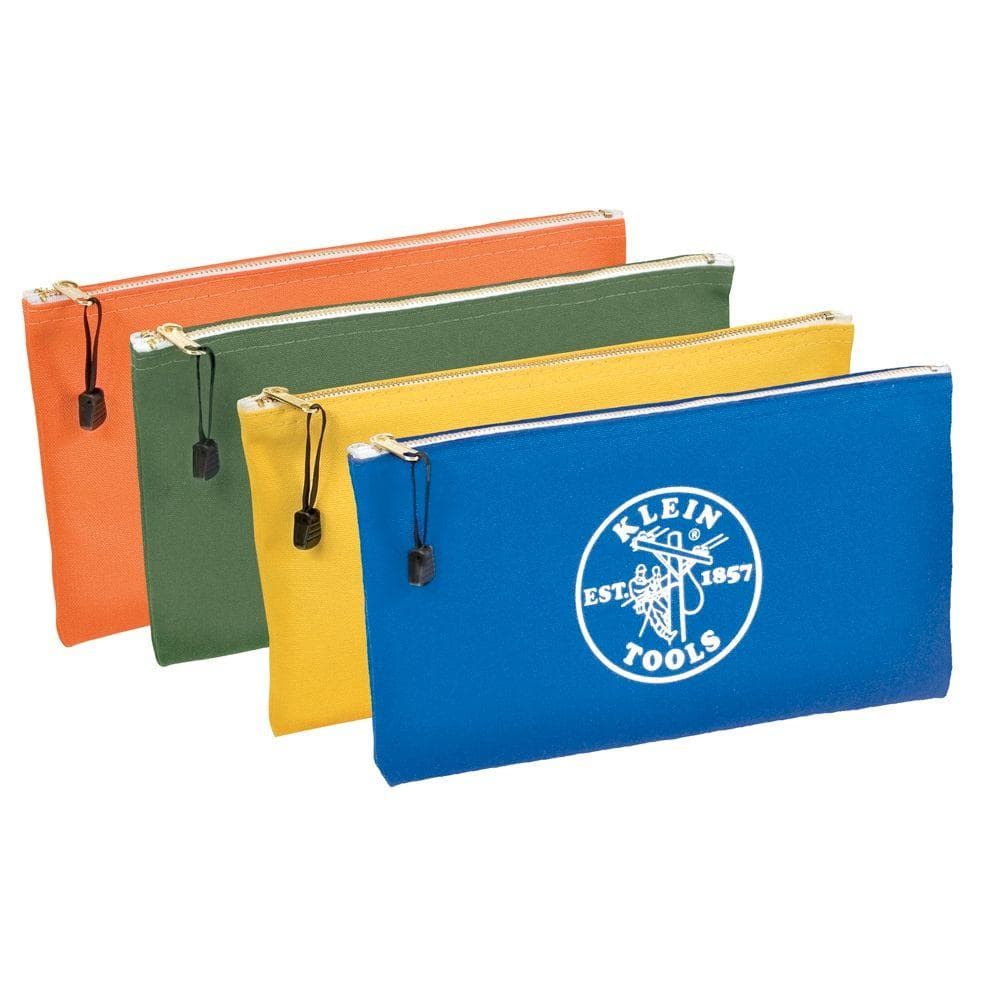Foible [ˈfoib(ə)l], a minor weakness or eccentricity.
Apropos for programming Motorola radios over the last few decades. While it has gotten a bit better recently, for years programming Motorola radios has been a challenge.
In my small agency we did most of our own day to day repairs and programming. Due to the wide variety of radios in our fleets for the police and fire departments, and later our Public Works and Utilities departments as well as our neighboring agencies in our Mutual Aid groups we had a bunch of cables, several computers and dozens of programming cables.
While we eventually were able to pare down our fleet variety in our own agency, we had little control over what the others bought. I did have a rule though: If they wanted us to program their radios, they had to buy the cable and software for us.
Some radios were harder than others. Motorola’s first PC programmable radio that I dealt with was the Syntor X9000. This came in both trunked and conventional models, we had several each of the VHF and UHF conventional radios for the police department and the Fire Department had a whole bunch of the VHF conventional ones. For the time it was a great leap forward, no crystals, channel elements, PL reeds or other mechanical devices needed to change frequencies, PL’s etc. It even had channel names; what a concept!
At the time we had no idea how backwards the programming on Syntor X9000’s was. Based on current standards it was crazy but back then it was revolutionary. First off, the programming cable was this oddball thing that connected between the shelf unit (the radio box itself that went in the trunk or behind the seat) and the cable running to the control head. Not only did this require going into the trunk to connect to the radio you had to also disconnect the cable to the control head and connect this between the two. It connected to a fairly short serial cable that terminated to a 25-pin connector. OK, that doesn’t sound so bad, computers in that day had serial ports and many of them were 25-pin. If you had a laptop that only had a 9-pin serial cable you could just use a common adapter, right? Nope! You needed a “Radio Interface Box” (RIB). This was a black box roughly the size of a paperback book. It had a DB25 port on one side to connect to the programming cable and a DB-15 port on the other to connect to the computer.
Early RIB’s (Don’t call them RIB Boxes, that would mean ‘Radio Interface Box Box’…) required a power adapter, later they came up with ones that had a 9-volt battery connection. I had 2 RIB’s, and older one that I wired for the 9-volt battery and a newer one that came with a holder for one and was already wired for it.
Then you needed the cable to go to your computer. If you were smart you paid extra and got the one with the 9-pin connector for your laptop and some desktops. You probably also needed either a separate cable for a 25-pin serial port or had an adapter to allow you to connect to one. Either way you probably didn’t have the proper cable with you half the time and had to run back to the office and get it when you arrived at the job.
So, back to the Syntor X9000… This radio, advanced as it was for the time, was pretty basic and backwards by today’s standards. There were actually three separate applications that were needed for programming it. “RDPROG” was used to program the radio itself. This is here you programmed the frequencies, PL codes etc. “CHPROG” was then used to program the channel names and scanlists for the Control Head. If you had a trunking radio, there was a third program for those parameters. Thankfully I never had to deal with trunking then.
The biggest problem was remembering the programming between the radio and control head. Did I mention yet that these programs only ran in DOS? If you are old or stupid enough to remember DOS you will recall that it had no way to run multiple programs at once, it was one at a time. The smart thing to do was to write down the channel list and refer to that list. You had no idea what the channels were in the radio when you programmed the head. With a channel list you could at least use that to make sure the proper names got assigned to the channels. If you forgot a channel all the others after that one were wrong.
At least the X9000 version of the Syntor was easier to deal with than the original Syntors. While we had some of these (“Syntor X” models) I didn’t program them myself, the radio shop came out for them/ If I recall properly, they required a suitcase programmer with a PROM burner. This meant that you wrote the programming to an early version of a memory card and inserted it into the radio. I don’t recall if these PROMs were reusable or not but I remember they were a total PITA.
When we upgraded to Spectra radios in some of the car’s life got a little easier. While you still needed the RIB and special cables at least you could program the control head and radio in one application. The names were directly part of the channel programming and life got easier. The software was still DOS based (that would last a while…) but at least you didn’t need that cheat sheet if you knew the channel plan. We had a fairly simple channel plan, 12 channels for both the VHF and UHF radios and I knew it by heart. That really helped with the Syntors but also made programming easier radios like the Spectra simpler.
The Spectra still required getting to the radio in the trunk but at least you didn’t have to remove the control head cable most of the time. Our Spectras had 2 ports on them, one for the control head and another for programming. As far as I can recall decades later one could use either one, but I could be wrong. Either way we always were sure to mount the Spectras and Syntors with the cable out so we could access it easier for programming. My installer wasn’t happy about that since he liked to hide cables whenever possible, but I insisted on it and since I was the guy that hired him, he followed my wishes (orders).
The Fire Department however was a different story. They installed the shelf units of their Syntor X9000’s differently in every vehicle and usually such that it was nearly impossible to access it easily. In one engine it was behind the driver’s seat and there was no way to get to it without being a contortionist. The worst however was the ladder truck. The radio was mounted on the engine cowling so that the cable could not be removed at all. Let me explain:
The radios in these days had a flat metal bracket that one mounted to the vehicle. The radio itself slid onto the bracket and locked into place with a Motorola 2135 key. This key fit almost all Motorola mobile radios and most radio guys then had a half dozen or more of them. You probably had a 2553 key as well for your base station, satellite receivers and repeater cabinets.
The radio slid into the bracket and locked into place. The lock was spring-loaded, so you did not need the key to install it. Whoever installed the radio into the ladder truck mounted it so that the keyhole was butt up against the wall of the cowling. This made it impossible to release the latch or unplug the control head cable. We had to lift the cab (it had a tilt-over cab) so we could get at the bolts on the bottom of the cab. We were able to loosen them but them they just spun so we had to stick a couple successively larger wedges in order to spin off the nuts. Later we found out that on one of the ambulances and an engine had the same issue. Those two vehicles required getting underneath them on a dolly and removing the bracket’s bolts.
Once we got the radios out, we could reprogram them. We then remounted them the other way so that we could access the cable. The installer was contacted and apparently the (now former) employee that did this to us had done it to other customers as well, leading to his invitation to seek different employment.
After this debacle we convinced the FD to have either myself or one of their guys present when the upfitters were consulted so this did not happen again. The skipped the Spectra and went with MCS2000’s. Thus, I needed another cable and software. My programming case was filling up. Between the police and fire departments we had a dozen or so radio types, requiring 8 or 9 different cables. I had 2 RIB’s as well as a couple different serial cables for them and 2 laptops. One was an older DOS machine to run most of the stuff and then I needed a Windows computer for the newer radios.
Pretty soon I was able to rationalize the police fleet to one type of portable and one type of mobile so now I could do it all from one computer and only needed two cables. The FD had a couple more radio types but eventually I was able to convince them to convert to the same radio types we had, when I did life got easier.
Our Public Works and Water & Electric departments were also in the same boat. Soon after they replaced their old simplex channel with a set of 4 repeaters, they asked me to take care of their radios as well. They had 2 different models of Kenwood portables, 60 TK-3160’s and for the supervisors they had 20 TK3140’s. These were pretty much the same radios except the 3140’s had displays while the 3160’s did not.
Once I took over their radios shortly after they installed the new repeaters, I realized they had programmed the Motorola repeaters with DPL codes that were not available in Motorola mobile and portable radios. The were available in the Kenwood radios so they didn’t really care but we wanted their channels in our radios, so we arranged to have the repeaters reprogrammed with different DPL codes on a Friday night. The PW foreman and I gathered up all 80 of their portable radios and reprogrammed them all in a couple hours.
So now with these Kenwood’s I had 2 more cables and 2 more applications. At least they ran in Windows rather than DOS, this simplified things. In addition, they plugged directly into a serial port, so I didn’t need any RIB, adapters or the like.
When our regional communications consortium consolidated programming resources we had even more radio types to deal with, and these required more cables and applications. I had to get a bigger Pelican case.
While we did have GE programmable radios when I started, I never had to deal with them as they were among the first radios I got rid of. One of our towns bought some Kenwood mobile radios, so there were two more cables and applications making it 4 of each for Kenwood’s, along with the dozen or so each for the various Motorola’s.
It wasn’t just the cables and other stuff required to program the radios; the software was often confusing. The terminology Motorola used could be confusing. In addition, it was pretty common to have a selection here change something in some seemingly unrelated place. I am sure there was a good reason for these things, but I never figured out what it was.
Early radios were pretty simple, you just programmed the frequencies and tone codes into a channel number. Some radios had displays that allowed channel names to be programmed, other than the Spectra that was not to difficult. Then came Zones. I think it was a M1225 that was the first radio I dealt with that had Zones. You programmed up a bunch of channels in the channel list (I called it a “Library”) and then assigned them to Zones. You could program the same channel to multiple Zones if needed. While this reduced the amount of memory required the first couple of times I worked on these radios, I often forgot about this and couldn’t figure out why it wasn’t working as expected. Later I realized that this is almost identical to the way GRE/RS/Whistler scanners work but at the time it made life interesting until I figure it all out.
Towards the end of my career, a few years before I retired, we obtained a large fleet of APX7000 radios. I had never dealt with these type radios before. There were many more options to deal with. To add to the new and exceedingly complicated software I was unable to clone radios. These were on the state and county trunking system and while I could read and write to the radio, I needed an “Advanced System Key” to change any of the trunking parameters. I bought the software and cable anyway as I needed to program all the conventional channels. I had a couple weeks of vacation time I had to take lest I lose them, so I brought the cables and a few radios home to practice programming them. I set up a cheat sheet to detail each item I had to do, in the proper order. I was able to test the programming between two radios to make sure features like MDC encode/decode worked properly and the Emergency buttons functioned. When I came back to work, I started programming a few radios every day until my head went buggy. It took me the better part of two weeks to finish all 75 radios, but they all worked properly. I probably could have brought them to the radio shop and let them clone them, but they charged something like $50 per radio to do that so I just did them in between meetings etc.
When I retired, I sorted out the “Programming Box” and pulled out the cables I owned and those owned by my agencies. Some of my personally owned cables I had no use for, so I left them in the box. I retained one of the RIBs as well as a Kenwood cable, a GM300/CDM cable and a HT1550/HT1250 cable, all of which I bought as I had some of these radios in my personal stash. I also owned some other cables but had no need for them, including a set of Spectra cables. When I sold the last of the radios of mine that used these, I included the cables. I now wish I would have kept the Low Power Spectra cable as it would have worked with my Railroad Spectra I found at a recent hamfest. I had to have a friend help with that radio.
I am sure that many other “radio guys” can attest to the trials I had to go thru over the decades. These days most radios use USB cables so there is no RIB or serial cables required. The software almost always runs in any current or recent version of Windows so no need to retain an old DOS laptop. While the radios are more complicated the programming seems simpler to me these days.
Apropos for programming Motorola radios over the last few decades. While it has gotten a bit better recently, for years programming Motorola radios has been a challenge.
In my small agency we did most of our own day to day repairs and programming. Due to the wide variety of radios in our fleets for the police and fire departments, and later our Public Works and Utilities departments as well as our neighboring agencies in our Mutual Aid groups we had a bunch of cables, several computers and dozens of programming cables.
While we eventually were able to pare down our fleet variety in our own agency, we had little control over what the others bought. I did have a rule though: If they wanted us to program their radios, they had to buy the cable and software for us.
Some radios were harder than others. Motorola’s first PC programmable radio that I dealt with was the Syntor X9000. This came in both trunked and conventional models, we had several each of the VHF and UHF conventional radios for the police department and the Fire Department had a whole bunch of the VHF conventional ones. For the time it was a great leap forward, no crystals, channel elements, PL reeds or other mechanical devices needed to change frequencies, PL’s etc. It even had channel names; what a concept!
At the time we had no idea how backwards the programming on Syntor X9000’s was. Based on current standards it was crazy but back then it was revolutionary. First off, the programming cable was this oddball thing that connected between the shelf unit (the radio box itself that went in the trunk or behind the seat) and the cable running to the control head. Not only did this require going into the trunk to connect to the radio you had to also disconnect the cable to the control head and connect this between the two. It connected to a fairly short serial cable that terminated to a 25-pin connector. OK, that doesn’t sound so bad, computers in that day had serial ports and many of them were 25-pin. If you had a laptop that only had a 9-pin serial cable you could just use a common adapter, right? Nope! You needed a “Radio Interface Box” (RIB). This was a black box roughly the size of a paperback book. It had a DB25 port on one side to connect to the programming cable and a DB-15 port on the other to connect to the computer.
Early RIB’s (Don’t call them RIB Boxes, that would mean ‘Radio Interface Box Box’…) required a power adapter, later they came up with ones that had a 9-volt battery connection. I had 2 RIB’s, and older one that I wired for the 9-volt battery and a newer one that came with a holder for one and was already wired for it.
Then you needed the cable to go to your computer. If you were smart you paid extra and got the one with the 9-pin connector for your laptop and some desktops. You probably also needed either a separate cable for a 25-pin serial port or had an adapter to allow you to connect to one. Either way you probably didn’t have the proper cable with you half the time and had to run back to the office and get it when you arrived at the job.
So, back to the Syntor X9000… This radio, advanced as it was for the time, was pretty basic and backwards by today’s standards. There were actually three separate applications that were needed for programming it. “RDPROG” was used to program the radio itself. This is here you programmed the frequencies, PL codes etc. “CHPROG” was then used to program the channel names and scanlists for the Control Head. If you had a trunking radio, there was a third program for those parameters. Thankfully I never had to deal with trunking then.
The biggest problem was remembering the programming between the radio and control head. Did I mention yet that these programs only ran in DOS? If you are old or stupid enough to remember DOS you will recall that it had no way to run multiple programs at once, it was one at a time. The smart thing to do was to write down the channel list and refer to that list. You had no idea what the channels were in the radio when you programmed the head. With a channel list you could at least use that to make sure the proper names got assigned to the channels. If you forgot a channel all the others after that one were wrong.
At least the X9000 version of the Syntor was easier to deal with than the original Syntors. While we had some of these (“Syntor X” models) I didn’t program them myself, the radio shop came out for them/ If I recall properly, they required a suitcase programmer with a PROM burner. This meant that you wrote the programming to an early version of a memory card and inserted it into the radio. I don’t recall if these PROMs were reusable or not but I remember they were a total PITA.
When we upgraded to Spectra radios in some of the car’s life got a little easier. While you still needed the RIB and special cables at least you could program the control head and radio in one application. The names were directly part of the channel programming and life got easier. The software was still DOS based (that would last a while…) but at least you didn’t need that cheat sheet if you knew the channel plan. We had a fairly simple channel plan, 12 channels for both the VHF and UHF radios and I knew it by heart. That really helped with the Syntors but also made programming easier radios like the Spectra simpler.
The Spectra still required getting to the radio in the trunk but at least you didn’t have to remove the control head cable most of the time. Our Spectras had 2 ports on them, one for the control head and another for programming. As far as I can recall decades later one could use either one, but I could be wrong. Either way we always were sure to mount the Spectras and Syntors with the cable out so we could access it easier for programming. My installer wasn’t happy about that since he liked to hide cables whenever possible, but I insisted on it and since I was the guy that hired him, he followed my wishes (orders).
The Fire Department however was a different story. They installed the shelf units of their Syntor X9000’s differently in every vehicle and usually such that it was nearly impossible to access it easily. In one engine it was behind the driver’s seat and there was no way to get to it without being a contortionist. The worst however was the ladder truck. The radio was mounted on the engine cowling so that the cable could not be removed at all. Let me explain:
The radios in these days had a flat metal bracket that one mounted to the vehicle. The radio itself slid onto the bracket and locked into place with a Motorola 2135 key. This key fit almost all Motorola mobile radios and most radio guys then had a half dozen or more of them. You probably had a 2553 key as well for your base station, satellite receivers and repeater cabinets.
The radio slid into the bracket and locked into place. The lock was spring-loaded, so you did not need the key to install it. Whoever installed the radio into the ladder truck mounted it so that the keyhole was butt up against the wall of the cowling. This made it impossible to release the latch or unplug the control head cable. We had to lift the cab (it had a tilt-over cab) so we could get at the bolts on the bottom of the cab. We were able to loosen them but them they just spun so we had to stick a couple successively larger wedges in order to spin off the nuts. Later we found out that on one of the ambulances and an engine had the same issue. Those two vehicles required getting underneath them on a dolly and removing the bracket’s bolts.
Once we got the radios out, we could reprogram them. We then remounted them the other way so that we could access the cable. The installer was contacted and apparently the (now former) employee that did this to us had done it to other customers as well, leading to his invitation to seek different employment.
After this debacle we convinced the FD to have either myself or one of their guys present when the upfitters were consulted so this did not happen again. The skipped the Spectra and went with MCS2000’s. Thus, I needed another cable and software. My programming case was filling up. Between the police and fire departments we had a dozen or so radio types, requiring 8 or 9 different cables. I had 2 RIB’s as well as a couple different serial cables for them and 2 laptops. One was an older DOS machine to run most of the stuff and then I needed a Windows computer for the newer radios.
Pretty soon I was able to rationalize the police fleet to one type of portable and one type of mobile so now I could do it all from one computer and only needed two cables. The FD had a couple more radio types but eventually I was able to convince them to convert to the same radio types we had, when I did life got easier.
Our Public Works and Water & Electric departments were also in the same boat. Soon after they replaced their old simplex channel with a set of 4 repeaters, they asked me to take care of their radios as well. They had 2 different models of Kenwood portables, 60 TK-3160’s and for the supervisors they had 20 TK3140’s. These were pretty much the same radios except the 3140’s had displays while the 3160’s did not.
Once I took over their radios shortly after they installed the new repeaters, I realized they had programmed the Motorola repeaters with DPL codes that were not available in Motorola mobile and portable radios. The were available in the Kenwood radios so they didn’t really care but we wanted their channels in our radios, so we arranged to have the repeaters reprogrammed with different DPL codes on a Friday night. The PW foreman and I gathered up all 80 of their portable radios and reprogrammed them all in a couple hours.
So now with these Kenwood’s I had 2 more cables and 2 more applications. At least they ran in Windows rather than DOS, this simplified things. In addition, they plugged directly into a serial port, so I didn’t need any RIB, adapters or the like.
When our regional communications consortium consolidated programming resources we had even more radio types to deal with, and these required more cables and applications. I had to get a bigger Pelican case.
While we did have GE programmable radios when I started, I never had to deal with them as they were among the first radios I got rid of. One of our towns bought some Kenwood mobile radios, so there were two more cables and applications making it 4 of each for Kenwood’s, along with the dozen or so each for the various Motorola’s.
It wasn’t just the cables and other stuff required to program the radios; the software was often confusing. The terminology Motorola used could be confusing. In addition, it was pretty common to have a selection here change something in some seemingly unrelated place. I am sure there was a good reason for these things, but I never figured out what it was.
Early radios were pretty simple, you just programmed the frequencies and tone codes into a channel number. Some radios had displays that allowed channel names to be programmed, other than the Spectra that was not to difficult. Then came Zones. I think it was a M1225 that was the first radio I dealt with that had Zones. You programmed up a bunch of channels in the channel list (I called it a “Library”) and then assigned them to Zones. You could program the same channel to multiple Zones if needed. While this reduced the amount of memory required the first couple of times I worked on these radios, I often forgot about this and couldn’t figure out why it wasn’t working as expected. Later I realized that this is almost identical to the way GRE/RS/Whistler scanners work but at the time it made life interesting until I figure it all out.
Towards the end of my career, a few years before I retired, we obtained a large fleet of APX7000 radios. I had never dealt with these type radios before. There were many more options to deal with. To add to the new and exceedingly complicated software I was unable to clone radios. These were on the state and county trunking system and while I could read and write to the radio, I needed an “Advanced System Key” to change any of the trunking parameters. I bought the software and cable anyway as I needed to program all the conventional channels. I had a couple weeks of vacation time I had to take lest I lose them, so I brought the cables and a few radios home to practice programming them. I set up a cheat sheet to detail each item I had to do, in the proper order. I was able to test the programming between two radios to make sure features like MDC encode/decode worked properly and the Emergency buttons functioned. When I came back to work, I started programming a few radios every day until my head went buggy. It took me the better part of two weeks to finish all 75 radios, but they all worked properly. I probably could have brought them to the radio shop and let them clone them, but they charged something like $50 per radio to do that so I just did them in between meetings etc.
When I retired, I sorted out the “Programming Box” and pulled out the cables I owned and those owned by my agencies. Some of my personally owned cables I had no use for, so I left them in the box. I retained one of the RIBs as well as a Kenwood cable, a GM300/CDM cable and a HT1550/HT1250 cable, all of which I bought as I had some of these radios in my personal stash. I also owned some other cables but had no need for them, including a set of Spectra cables. When I sold the last of the radios of mine that used these, I included the cables. I now wish I would have kept the Low Power Spectra cable as it would have worked with my Railroad Spectra I found at a recent hamfest. I had to have a friend help with that radio.
I am sure that many other “radio guys” can attest to the trials I had to go thru over the decades. These days most radios use USB cables so there is no RIB or serial cables required. The software almost always runs in any current or recent version of Windows so no need to retain an old DOS laptop. While the radios are more complicated the programming seems simpler to me these days.