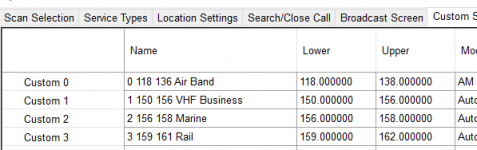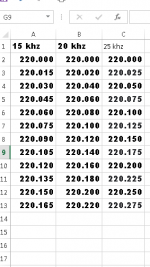Hello,
I've tried searching without luck. I'm probably not wording it correctly. I recently purchased an SDS100 and I have been learning and trying to set up default scans. I would like to use the sentinel software to add a frequency range to my favorites. I have figured out how to search a frequency range (i.e. 1.25 meter ham band) on the unit and assign a key to it. However I can not figure out how to add that same range to my favorites list using sentinel so I can load it into the unit and have it automatically scan the 1.25 meter band along with everything else. I see there is a "Ham" selection in favorites but it only scans a single call frequency in each band.
What am I missing or doing incorrectly?
I've tried searching without luck. I'm probably not wording it correctly. I recently purchased an SDS100 and I have been learning and trying to set up default scans. I would like to use the sentinel software to add a frequency range to my favorites. I have figured out how to search a frequency range (i.e. 1.25 meter ham band) on the unit and assign a key to it. However I can not figure out how to add that same range to my favorites list using sentinel so I can load it into the unit and have it automatically scan the 1.25 meter band along with everything else. I see there is a "Ham" selection in favorites but it only scans a single call frequency in each band.
What am I missing or doing incorrectly?