rbritton1201
Captain1201
- Joined
- Jul 27, 2020
- Messages
- 407
I notice that the Uniden SDS200 scans through these three agencies out of order. The display shows the same "Favorites List" (F02), the same "System" (S02), but the scan sequence scans out of order.
Scan Sequence:
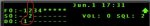
Scans Favorites List 02, System 02, and Department 1 (D01)
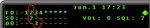
Scans Favorites List 02, System 02, and Department 3 (D03)
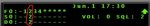
Scans Favorites List F0, System 02, and Department 2 (D02)
I recall hearing that the Uniden SDS200 doesn't sometimes scan sequentially, depending on how the programming is set up. But, I can't remember the exact specifics of how programming can be altered to enable sequential monitoring of "Departments." It's a minor annoying technicality, but I would like to correct it. Any help would be appreciated!
Scan Sequence:
Scans Favorites List 02, System 02, and Department 1 (D01)
Scans Favorites List 02, System 02, and Department 3 (D03)
Scans Favorites List F0, System 02, and Department 2 (D02)
I recall hearing that the Uniden SDS200 doesn't sometimes scan sequentially, depending on how the programming is set up. But, I can't remember the exact specifics of how programming can be altered to enable sequential monitoring of "Departments." It's a minor annoying technicality, but I would like to correct it. Any help would be appreciated!

