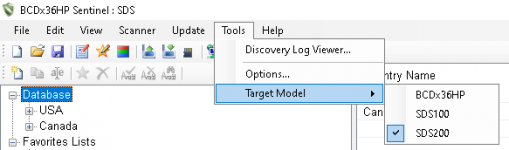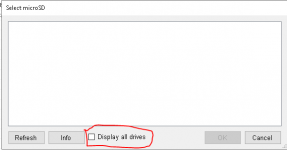Good evening all,
I was trying to upload a favorites list onto the scanner tonight with Sentinel. At first the program seemed to hang while trying to contact the database. I force quit the program and restarted that and my scanner. Now, on my scanner I have the following "Sd file card error, Use Sentinel "clear user date" operation to initialize sd card". When I goto the tools section and choose the Clear user data option, nothing shows up. It wont even search for the sd card, and the scanner itself wont let me go past that error screen. Did I blow up the sd card on the scanner when I rebooted the program or am I missing something. Can I use another sd card in the scanner and if so, isn't there information on that card that the scanner needs and how/where do I get that? I got all excited to work on this tonight and now I hit this bump in the road. Thanks in advance for all the help.
Ed
I was trying to upload a favorites list onto the scanner tonight with Sentinel. At first the program seemed to hang while trying to contact the database. I force quit the program and restarted that and my scanner. Now, on my scanner I have the following "Sd file card error, Use Sentinel "clear user date" operation to initialize sd card". When I goto the tools section and choose the Clear user data option, nothing shows up. It wont even search for the sd card, and the scanner itself wont let me go past that error screen. Did I blow up the sd card on the scanner when I rebooted the program or am I missing something. Can I use another sd card in the scanner and if so, isn't there information on that card that the scanner needs and how/where do I get that? I got all excited to work on this tonight and now I hit this bump in the road. Thanks in advance for all the help.
Ed