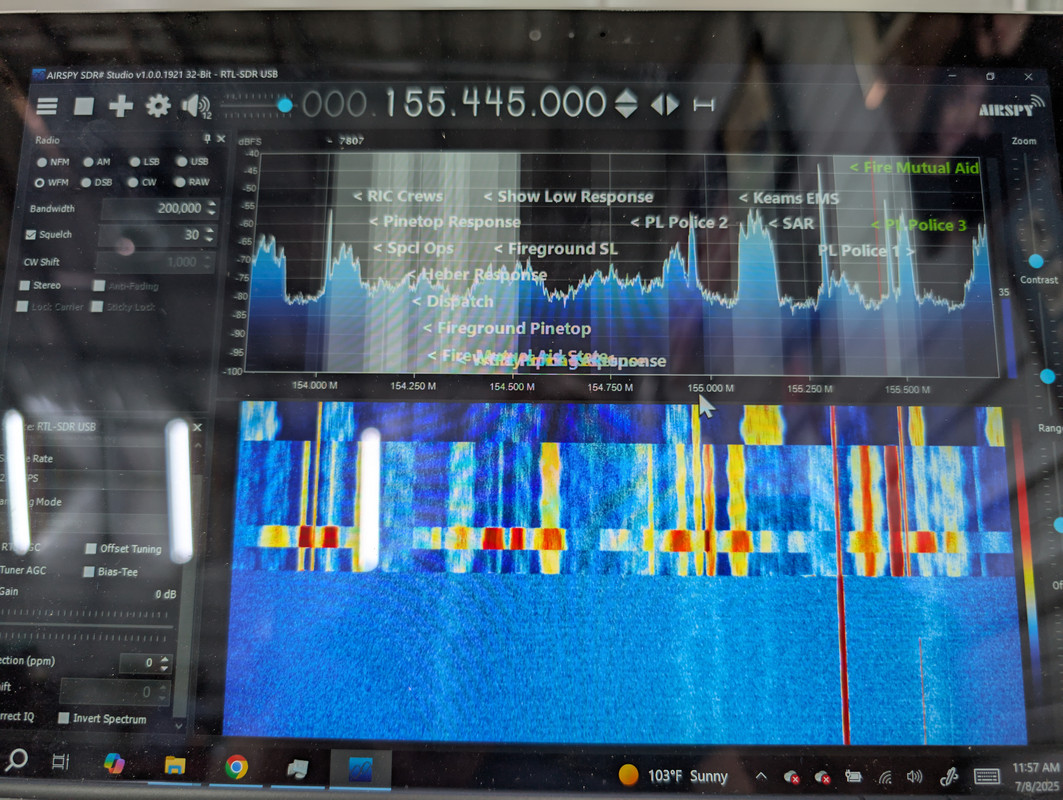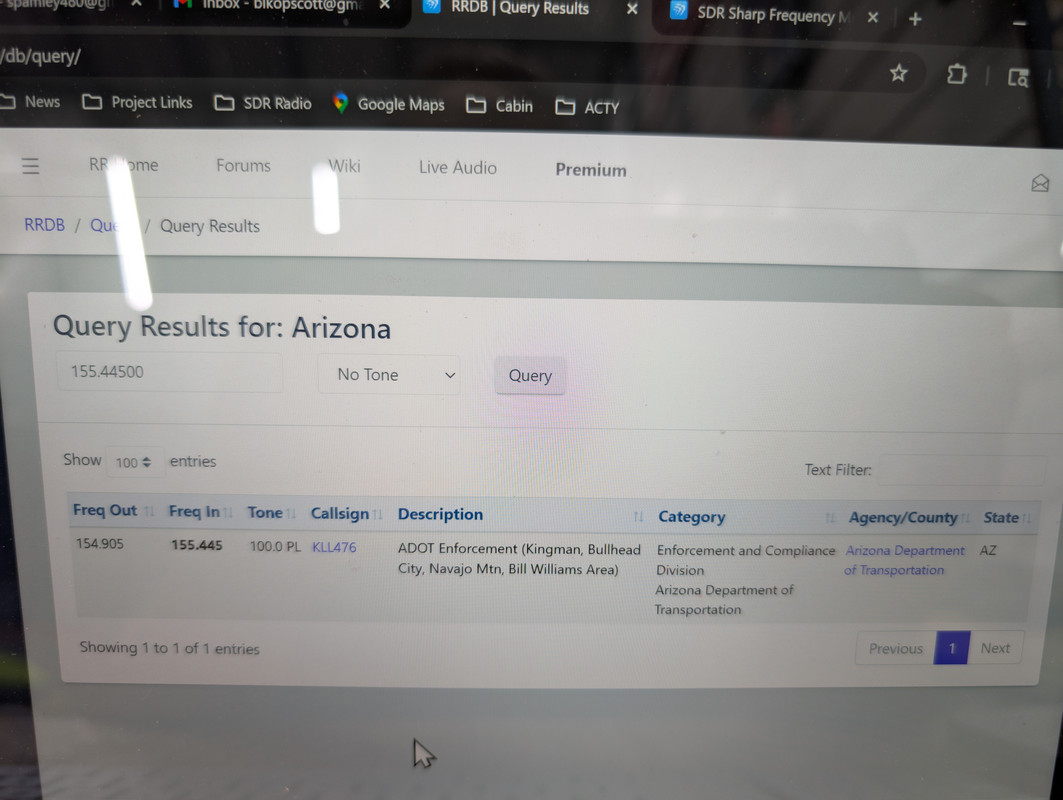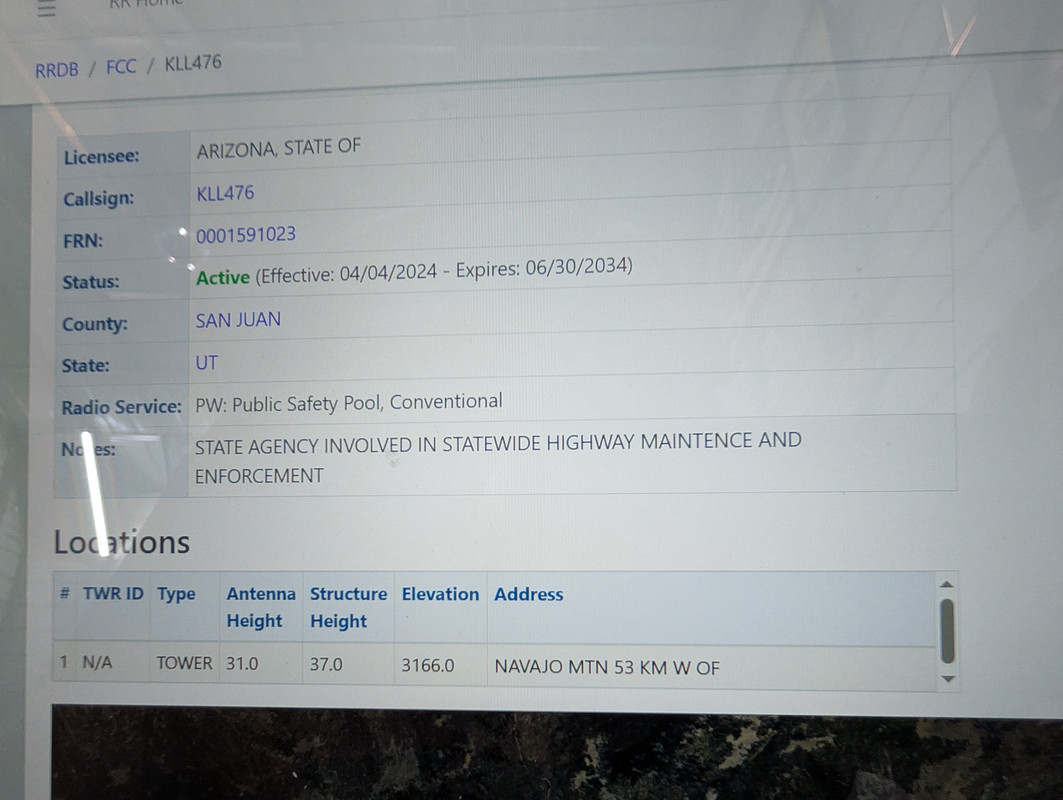Could someone please look at this quick video I took of my computer and possibly shed some light on what settings I'm overlooking - it seems every time someone keys a mic, all heck breaks loose.
I'm using a Nooelec Nesdr v5 hooked into lmr400 coax to a Sirio GP 3-E antenna tuned to about 155MHz.
Squelch is at 21, gain at about 7-8dB.
Any ideas is greatly appreciated.