I can't even open SDR#. Something isn't adding up.
Sdr will open even when an sdr is not connected so its not the dongle. 1920 opens fine without any dongles attached.

I may try a reload of Windows 10, but man, I have things set nice outside of SDRSharp.....
I would hold off on that.
If it were me, which its not, I would right click the unknown device, choose delete with remove driver, and refresh device manager and see if that fixes itself.
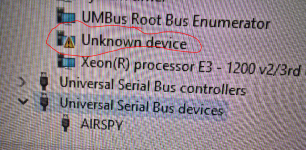
Open Sharp it stop loading on Frequency Manager, close on the task bar with right button, open again, its stop on Scanner Metrics plug In, close again on task bar, Sharp loading normally after closing second time.
Weird?
If the freq manager you have compatible with the version of sdr@ your using?

