SDRTrunk and 2 RTL2832 Tuners
- Thread starter estone4009
- Start date
- Status
- Not open for further replies.
lwvmobile
DSD-FME
It's working as intended. If SDRTrunk needs to utilize it to cover a voice channel outside of the frequency bandwidth of the first dongle, it'll show LOCKED during the time its being used, then UNLOCKED when its not in use. The system you are monitoring may actually not need more than one dongle if all its frequencies are within the 2.4Mhz you have set as the sample rate.
Maybe. Looks like both tuners have the serial number "SER#3", which is odd, as I thought the ones without unique SNs are usually "00000001". I was unable to get SDRTrunk to correctly store and use different settings for two different dongles with the same "00000001" serial numbers.
I used
I used
rtl_eeprom to successfully write a different S/N to my Nooelec NESDR Mini 2+.I tried to change the serial number using rtl_eeprom. I am using Nooelec Smart SDR. But when trying to set the S/N I get the following errors:
Error: string too long, truncated! and higher up it says invalid rtl2832 eeprom header. I have tried multiple times to change the serial number on either but no luck with rtl_eeprom. Then using rtl_test both SDR have the exact same S/N. I have also tried using RTL1090 program to change S/N but it gets an application error after pressing start. I have ran out of options to change the S/N so far.
Error: string too long, truncated! and higher up it says invalid rtl2832 eeprom header. I have tried multiple times to change the serial number on either but no luck with rtl_eeprom. Then using rtl_test both SDR have the exact same S/N. I have also tried using RTL1090 program to change S/N but it gets an application error after pressing start. I have ran out of options to change the S/N so far.
lwvmobile
DSD-FME
What command did you try to use to change the S/N? The exact syntax if you can remember? What serial number did you try setting it to?
rtl_eeprom has always worked just fine for me on the Linux side, actually just used it the other day, but doesn't do a real good job on telling you if there are any limits on what you can change the dongle SN to. I always just assumed it was any 8 digit value, but I've always gone from 00000001 and gone up by one each time. You might try plugging just one dongle in, running
check the results, hit Y to confirm and write if it looks good, and wait a few seconds when its done before unplugging. Then unplug it, plug the other dongle in, and do the same but
only use it with the -s command, DO NOT set the manufacturer string or the product string.
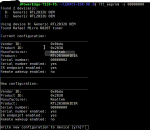
rtl_eeprom has always worked just fine for me on the Linux side, actually just used it the other day, but doesn't do a real good job on telling you if there are any limits on what you can change the dongle SN to. I always just assumed it was any 8 digit value, but I've always gone from 00000001 and gone up by one each time. You might try plugging just one dongle in, running
Code:
rtl_eeprom -s 00000001check the results, hit Y to confirm and write if it looks good, and wait a few seconds when its done before unplugging. Then unplug it, plug the other dongle in, and do the same but
Code:
rtl_eeprom -s 00000002only use it with the -s command, DO NOT set the manufacturer string or the product string.
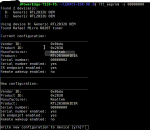
FWIW, I unplugged the dongle I wasn't changing so as to avoid having it select the wrong one. I changed the S/N to 12340002 (rtl_eeprom -s 12340002). I downloaded and dumped the dongle to a file before and after (rtl_eeprom -r filename). It's known not to work with some dongles; not sure which ones, or with which version of the tools, but it did work with my 2015-era Nooelec NESDR Mini 2+. The rtl-sdr utils I apparently downloaded on 2021-04-05 were from https://ftp.osmocom.org/binaries/windows/rtl-sdr/rtl-sdr-32bit-20210404.zip (and all have that date). The sizes and
The latest build there is https://ftp.osmocom.org/binaries/windows/rtl-sdr/rtl-sdr-64bit-20211031.zip (and there are 32-bit builds and other stuff there too).
FCIV -sha1 hashes of the relevant files are:| rtl_eeprom.exe | 50,195 | b963233aacef46efc9a9cd288d4f82ea1416c4a0 |
| librtlsdr.dll | 85,523 | 676fef64b333851c65d19973e88fd3df5bc1701d |
| libusb-1.0.dll | 194,579 | 5af809f937d9b1281e297f4ff0e5f982d68635e0 |
| libwinpthread-1.dll | 53,779 | 517f5109b37ffafffa5e50fd33cea2299b1e098c |
I assume that
rtl_eeprom -r dump.bin results in similar errors and gibberish in the Manufacturer, Product, etc.? I don't think there's a solution then, unless someone else has written a different EEPROM reader/writer that works correctly with that particular hardware.lwvmobile
DSD-FME
Man, I don't know if I should even suggest this, because I have no idea if it would even work at all, but I wonder if you can just write a clean EEPROM file from a working stick onto those with the corrupt info on them. I have never tried it before, and if there are slight variations in your stick and somebody else's stick, it might brick it and make it completely unusable.
The man page says you can use -r to dump an EEPROM, as AM909 already mentioned he has done, but using -w will allow you to write an EEPROM, assuming that the stick will actually allow it.
The Ultimate warning.
The man page says you can use -r to dump an EEPROM, as AM909 already mentioned he has done, but using -w will allow you to write an EEPROM, assuming that the stick will actually allow it.
The Ultimate warning.
Writing bad information to the EEPROM will make your device useless.
lwvmobile
DSD-FME
Also, found this, FYI, one of the commenters has posted the EEPROM dump from their Nooelec Smart SDR v4. Again, take extreme caution yada yada.
Also, worst case scenario, if you do brick it, just send it back for a refund/replacement if its the new one. Just tell them it doesn't work and you don't know why it doesn't work. That is, if you don't mind doing a morally ambiguous/questionable thing
Also, worst case scenario, if you do brick it, just send it back for a refund/replacement if its the new one. Just tell them it doesn't work and you don't know why it doesn't work. That is, if you don't mind doing a morally ambiguous/questionable thing
Thanks for all the help. I reached out to Nooelec support and I needed to run rtl_eeprom -g realtek and then I was able to run rtl_eeprom -s 00000001. I now have the serial number enabled and written on both SDR tuners.
lwvmobile
DSD-FME
Thanks for all the help. I reached out to Nooelec support and I needed to run rtl_eeprom -g realtek and then I was able to run rtl_eeprom -s 00000001. I now have the serial number enabled and written on both SDR tuners.
Glad you got it going, and that's good information to know for future reference if somebody else has the same problem. I saw that option in the man page but they didn't have a listing for nooelec so I didn't know if that would work or brick your particular device or not. Has SDRTrunk been working the way you'd expect it to work since you got it straightened out?
Seems to be working good best I can tell. It is using both tuners as needed and I just barely needed that 2nd tuner to cover the frequency range I have. I am sending audio to Broadcastify and and sending all call data to Broadcastify Calls now.
Yeah, me too. However, looking at the dumps I did of my RTL-SDR.comv2 and NooElec Mini2+, the only diff between them was that the NooElec has 0xA0 instead of 0x00 at positions 0xA0 and 0xA1. @estone4009: Did/would you do a dump (with.. I saw that option [-g] in the man page but they didn't have a listing for nooelec so I didn't know if that would work or brick your particular device or not. ...
rtl_eeprom -r dump.bin) and would you PM it to me? I'd like to see what the difference is between it and the factory firmware. Unfortunately, rtl_eeprom doesn't have an option to write the -g result to a file instead of the device itself and I'd rather not risk bricking a working device. @lwvmobile: Thanks for the Reddit link above. The NooElec v4 dump that was posted was identical to my RTL-SDR.comv2 binary. It was interesting, the mod to librtlsdr to let it recognize a device that's been "borked" to all 0xFFs (since that includes the VID/PID values).
- Status
- Not open for further replies.
Similar threads
- Replies
- 5
- Views
- 595
- Replies
- 27
- Views
- 1K
- Replies
- 5
- Views
- 416



