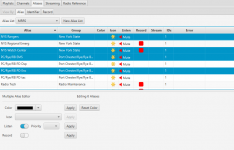I am just setting up SDRTrunk on a LTR system.
I have my Playlist setup, downloaded all talkgroups from my town and set listen off on all of them I don't want to hear.
If I go into Alias and the Alias Tab I can see all the talkgroups and see which ones are On and which are set to Mute.
If I go into the Identifier tab of Aliases I can see all the talk groups under Identifier, along with their alias and group.
I start and stop the program and then it starts playing... and I am heading Talkgroups I have Listen set to off and it shows as mute. But then I see and hear calls on these talk groups.
It is pulling the information for the channels as in the events tab I can see the time, the duration, the event (Call) the To which shows the talkgroup 0-03-099 and the
alias for that talkgroup.
Why is it playing these talkgroups that I have turned off?
Thanks for any help that can be provided!
I have my Playlist setup, downloaded all talkgroups from my town and set listen off on all of them I don't want to hear.
If I go into Alias and the Alias Tab I can see all the talkgroups and see which ones are On and which are set to Mute.
If I go into the Identifier tab of Aliases I can see all the talk groups under Identifier, along with their alias and group.
I start and stop the program and then it starts playing... and I am heading Talkgroups I have Listen set to off and it shows as mute. But then I see and hear calls on these talk groups.
It is pulling the information for the channels as in the events tab I can see the time, the duration, the event (Call) the To which shows the talkgroup 0-03-099 and the
alias for that talkgroup.
Why is it playing these talkgroups that I have turned off?
Thanks for any help that can be provided!