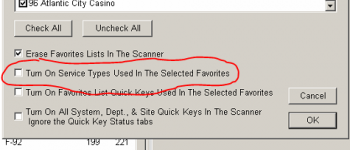I had the "nothing to scan" note on my screen a couple times. Like you, I had no clue what I did, or didn't do. Turned out that I had, somehow, turned off, or avoided the system that the group of frequencies I was wanting to scan.
I had to learn the shortcut of pushing the combination "numbers and dot (.) Buttons to turn off and on systems. I only program from the keypad so it limits my input errors. If I used a computer program the scanner would probably catch fire. Ha!
I think your issue is definitely related to the "nothing to scan" error.
Sorry if I made things worse for you.