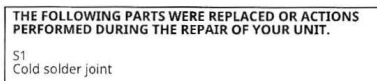I did a search here and just wanted to make sure that I didn't miss anything before I ship it back to Uniden.
SN383Z0800XXXX
Was listening earlier today and was working fine. After a while, I wasn't hearing anything, but it was still scanning. No RSSI on any trunked systems. Tried WX scan - nothing. It was unplugged and on battery power when this occurred.
It already had the cold solder joint fix by Uniden in 12/2022. When the cold solder joint problem happened, I could press on either side of the antenna or antenna adapter and it would receive. This time, nothing allows it to receive. The adapter and connector are tight. I use the factory SMA to BNC adapter and never remove it.
Here's what I did:
Tried a few different antennas, including external and handheld
Removed & replaced the adapter with two others
Looked to make sure that none of the adapter and/or antenna pins were broken/missing
Opened the case and didn't see anything loose or broken
Pulled the battery, let it sit for an hour and put the battery back in.
Removed the SD card and did the same
Reformatted the SD card, did a Erase User Data and wrote known good programming to the SD card
Made sure that the battery was fully charged
Tried with the unit both unplugged and plugged in
Turned Global Attenuation off and on
Opened the squelch all the way, received noise and it stopped scanning weather channels but no reception
It appears to be working perfectly according to the display, except for the fact that it doesn't receive any signals. It's just not acting like it did when I had the cold solder joint problem.
I just wanted to make sure that I'm not missing any troubleshooting steps before sending it back to Uniden.
I've recorded my DMR & NXDN keys and have receipts for both.
Any help would be appreciated.
Thanks,
Rich
SN383Z0800XXXX
Was listening earlier today and was working fine. After a while, I wasn't hearing anything, but it was still scanning. No RSSI on any trunked systems. Tried WX scan - nothing. It was unplugged and on battery power when this occurred.
It already had the cold solder joint fix by Uniden in 12/2022. When the cold solder joint problem happened, I could press on either side of the antenna or antenna adapter and it would receive. This time, nothing allows it to receive. The adapter and connector are tight. I use the factory SMA to BNC adapter and never remove it.
Here's what I did:
Tried a few different antennas, including external and handheld
Removed & replaced the adapter with two others
Looked to make sure that none of the adapter and/or antenna pins were broken/missing
Opened the case and didn't see anything loose or broken
Pulled the battery, let it sit for an hour and put the battery back in.
Removed the SD card and did the same
Reformatted the SD card, did a Erase User Data and wrote known good programming to the SD card
Made sure that the battery was fully charged
Tried with the unit both unplugged and plugged in
Turned Global Attenuation off and on
Opened the squelch all the way, received noise and it stopped scanning weather channels but no reception
It appears to be working perfectly according to the display, except for the fact that it doesn't receive any signals. It's just not acting like it did when I had the cold solder joint problem.
I just wanted to make sure that I'm not missing any troubleshooting steps before sending it back to Uniden.
I've recorded my DMR & NXDN keys and have receipts for both.
Any help would be appreciated.
Thanks,
Rich