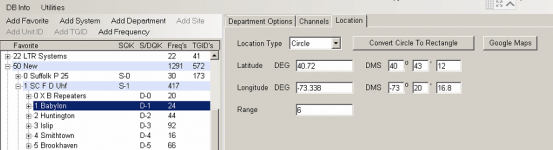I have used BUTEL software forever but thought I'd give Sentinel a try, mainly because I wanted to use rectangle locations with the SDS200. ARC536 does not allow this option, only circles.
The first issue I ran into was repeated error messages when programming location data into P25 systems. When I tried to enter the GPS coordinates I would get an error message regarding an "object" error. The only way to continue was to close out the program and restart. It would then accept it on the second attempt. This happened while programming EVERY P25 system and was quite irritating and time consuming. (I'm running WINDOWS 11)
After finally getting everything programmed in I uploaded to the scanner and found out that about a half dozen of the P25 systems showed to be loaded under the radio menu but would not open with the designated QK's. There are a lot of reasons this can happen but I triple checked the programming for errors but the ones that didn't work were programmed just the same as those that did. I uploaded a few more times and finally got a few to work, but a lot of these systems are location dependent and I have no way of knowing if they were going to open up unless I happened to travel to those particular areas so my confidence wasn't very high.
I ended up using some reverse engineering and downloaded the Sentinel data from the radio into ARC536. I then uploaded that profile back to the radio and everything worked perfectly, however in order to utilize the rectangle locations I had to manually enter them in the radio, which was very time consuming.
Everything now works as designed however when I invariably have to edit or add something in the future I'll have to do it manually to avoid having to manually change the location stuff again.
Has anyone run into these issues and/or have any solutions?
The first issue I ran into was repeated error messages when programming location data into P25 systems. When I tried to enter the GPS coordinates I would get an error message regarding an "object" error. The only way to continue was to close out the program and restart. It would then accept it on the second attempt. This happened while programming EVERY P25 system and was quite irritating and time consuming. (I'm running WINDOWS 11)
After finally getting everything programmed in I uploaded to the scanner and found out that about a half dozen of the P25 systems showed to be loaded under the radio menu but would not open with the designated QK's. There are a lot of reasons this can happen but I triple checked the programming for errors but the ones that didn't work were programmed just the same as those that did. I uploaded a few more times and finally got a few to work, but a lot of these systems are location dependent and I have no way of knowing if they were going to open up unless I happened to travel to those particular areas so my confidence wasn't very high.
I ended up using some reverse engineering and downloaded the Sentinel data from the radio into ARC536. I then uploaded that profile back to the radio and everything worked perfectly, however in order to utilize the rectangle locations I had to manually enter them in the radio, which was very time consuming.
Everything now works as designed however when I invariably have to edit or add something in the future I'll have to do it manually to avoid having to manually change the location stuff again.
Has anyone run into these issues and/or have any solutions?