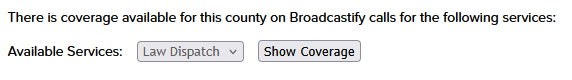TXDispatcher1
Member
- Joined
- Nov 8, 2021
- Messages
- 71
I listen to a number of feeds on different talkgroups: GATRRS (Austin area) NITRN (North Texas), TxWarn, etc. With many of these feeds (Austin DPS, UT Austin PD, many feeds on TxWarn and others) the feed will be talking away and working normally, and then will suddenly quit talking, or will talk intermittently. Sometimes, like right now, the feeds from an entire area are down-for example, almost none of the feeds from the Austin area have worked in over a week. Does anyone have an idea as to why it's like that, or what can be done about it? It's really annoying when you get used to listening to a feed and then it, or feeds from an entire area, just evaporate. Somehow I get the idea that most of you guys aren't as clueless as I am about this and probably have an answer to this.