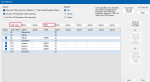Has anyone made a UID lookup txt file (UIlookup.txt) for a 325p2 scanner for the Westchester county fire/ems p25 system for Proscan?
like:
32006 LOGTEXT=E12 Harrison
32008 LOGTEXT=E13 Harrison
or, has anyone made entries in a 536/sd100/200 scanner database for the same info? The data is available in the database but, as far as I can find, not in a form readily exportable into proscan or the database of the 536HP. I can copy all of it manually, but hoping someone has done this already. Thanks...
like:
32006 LOGTEXT=E12 Harrison
32008 LOGTEXT=E13 Harrison
or, has anyone made entries in a 536/sd100/200 scanner database for the same info? The data is available in the database but, as far as I can find, not in a form readily exportable into proscan or the database of the 536HP. I can copy all of it manually, but hoping someone has done this already. Thanks...