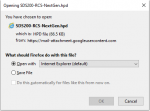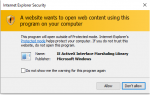Alain
Member
My recent purchase of the SDS 200 has me in a bit of a quandary. I have many VHF fire frequencies on my 996t that I would like to transfer to my SDS 200. Is there a simple, easy-to-follow, step-by-step way for this tech-challenged owner to "copy and paste" my 996t frequencies over to my SDS 200? I'd rather not have to manually enter the data, one by one(!)
Many thanks for taking the time to respond!
Many thanks for taking the time to respond!