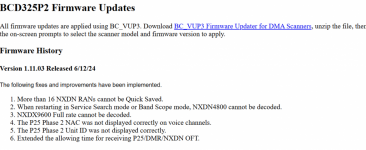So, I posted earlier wondering if anyone had recently experienced scanning issues in the Seattle area this week. On the 12th my BCD325P2 just got really quiet. It would pick up a transmission once in a while but missing 98% of what it would normally pick up. I have most of the greater Puget Sound programmed into it throughout 10 different systems, so that I can listen to what I want/need to depending on my location.
Today I looked up to see if there was a firmware update and indeed there was one released the same day my scanner started acting up, but I don't see how this could be possible. I haven't hooked my scanner up to my PC for weeks - no need, since everything was working as it should. For reference, I use Freescan, and I know some are going to say, "oh you should use blah blah blah Proscan", but it was what I tried first and I got my scanner to work. I'm sure Proscan or something else is better, Not the point. Point is, it was working and quit working the same day as the firmware update was released. My question is: How can that effect how my radio works if I didn't change 1 thing in the programming of my scanner?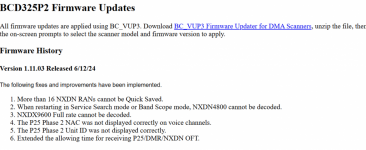
Today I looked up to see if there was a firmware update and indeed there was one released the same day my scanner started acting up, but I don't see how this could be possible. I haven't hooked my scanner up to my PC for weeks - no need, since everything was working as it should. For reference, I use Freescan, and I know some are going to say, "oh you should use blah blah blah Proscan", but it was what I tried first and I got my scanner to work. I'm sure Proscan or something else is better, Not the point. Point is, it was working and quit working the same day as the firmware update was released. My question is: How can that effect how my radio works if I didn't change 1 thing in the programming of my scanner?