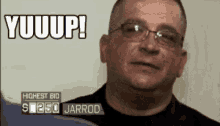You are using an out of date browser. It may not display this or other websites correctly.
You should upgrade or use an alternative browser.
You should upgrade or use an alternative browser.
Sentinel: Uniden Sentinal Windows 11
- Thread starter pfd461
- Start date
It does for me.Hi everyone. Quick question does Sentinal work ok with Windows 11?
Me as well. Just updated my FL.
Inquiring minds want to know....
How far back does it work?
So, I looked.
Runs on Win. 7 SP1 and above
How far back does it work?
So, I looked.
Runs on Win. 7 SP1 and above
Last edited:
Hi everyone. Quick question does Sentinal work ok with Windows 11?
Out of curiosity...
Why do you ask?
If you happen to be using Windows 11 in S mode, this tells you how to un-S yourself....I had this very problem the other day with a person unable to install Sentinel.

 www.wikihow.com
www.wikihow.com

How to Turn Off S Mode in Windows 11: 2 Easy Methods
Switch out of S mode to install software from anywhere Windows 11's S Mode is a safety feature that only allows app installations from the Microsoft Store. While S Mode does a great job at preventing malware from infecting your computer,...
 www.wikihow.com
www.wikihow.com
richee2000
Communications Professional
yup... just disable S Mode, restart, and you should be OK
Im running Windows 10 and of course Microsoft always asks about using 11.Out of curiosity...
Why do you ask?
So the correct question is I have SENTINAL running on Windows 10 if I upgrade to Windows 11 will it still run?
ANSWER is YES.
ANSWER is YES.
As the others have reflected the answer is "yes" but I see no urgent need to jump aboard the Windows 11 train right away. Windows plans to end support for Windows 10 October, 2025 (source) Albeit this doesn't mean the OS will stop running beyond that date there just won't be any more system updates (which may be a good thing, ha) but I digress...Im running Windows 10 and of course Microsoft always asks about using 11.
Last edited:
I just got a SDS 100 today, I have new laptop with 11. I downloaded Sentinel but I can’t seem to connect to the scanner. I’m thinking it’s a USB problem. I did find the “battery saver” for the USB ports and shut that off. Right now I’m using the zip code feature. I’m an old retired guy, Sentinel looks like I have a lot of learning to do
- Joined
- Jan 15, 2007
- Messages
- 7,464
I just got a SDS 100 today, I have new laptop with 11. I downloaded Sentinel but I can’t seem to connect to the scanner. I’m thinking it’s a USB problem. I did find the “battery saver” for the USB ports and shut that off. Right now I’m using the zip code feature. I’m an old retired guy, Sentinel looks like I have a lot of learning to do
Did you put your scanner in "Mass Storage Mode" to connect with Sentinel?
I tried to find that on the scanner but I couldn’t. I think it connected this afternoon though because Sentinal was displaying SDS100. Tomorrow I am going to try to create my favorites then I’ll try to upload that to the scannerDid you put your scanner in "Mass Storage Mode" to connect with Sentinel?
When you plug in the USB cable into the scanner and computer watch the display on the scanner. You will get a message about Mass Storage Mode, if you ignore it it will go away and enter "Serial Mode", which, absent a computer application running is just the regular operational mode.I tried to find that on the scanner but I couldn’t. I think it connected this afternoon though because Sentinal was displaying SDS100. Tomorrow I am going to try to create my favorites then I’ll try to upload that to the scanner
If you press ENTER while that message is displayed it will go into Mass Storage Mode, making the radio essentially an SD Card reader. Then Sentinel can find it and allow you to read/write the data and update the firmware.
Similar threads
- Replies
- 8
- Views
- 474
BCD325P2/BCD996P2:
BCD996P2-Bad data cable
- Replies
- 2
- Views
- 283
BCD325P2/BCD996P2:
Uniden 996P2/325P2 firmware update 11/8/24
- Replies
- 4
- Views
- 878