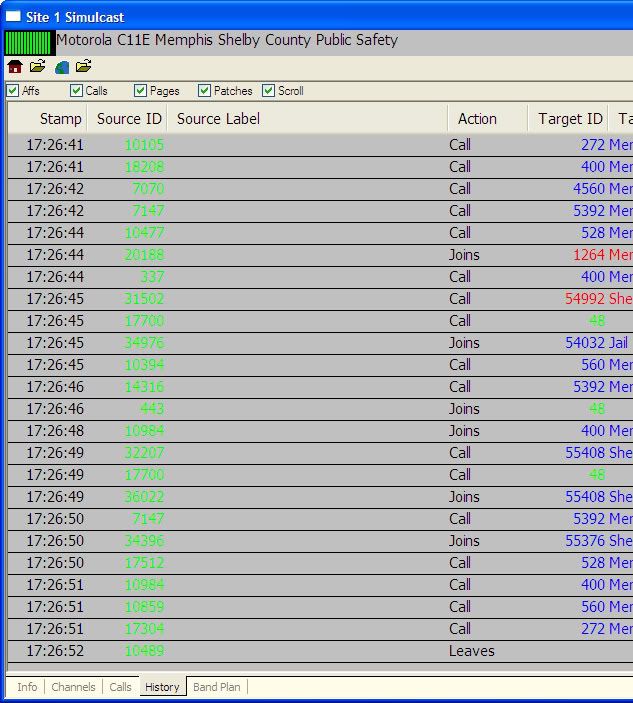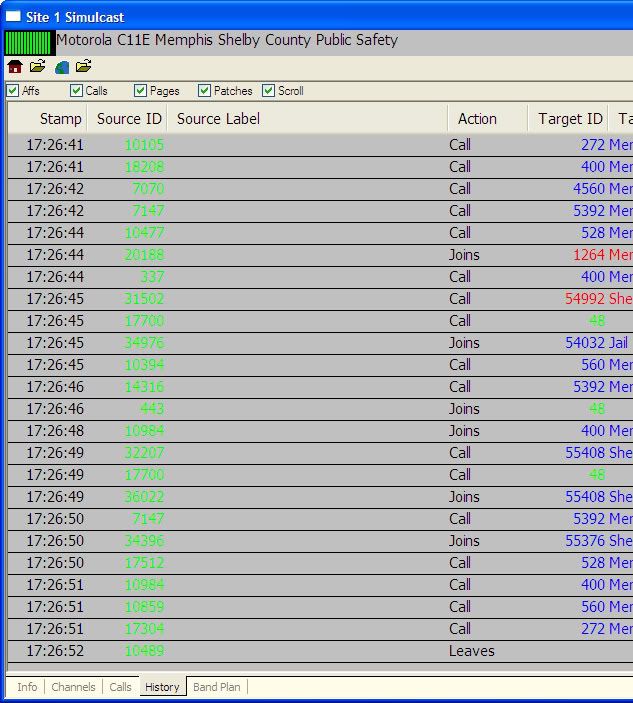These are, of course, radio IDs. Double-click on any one of them to see the corresponding window appear. Click the info tab and change the color there.
You can also open the system window (click the "home" icon), select the Users tab, click on the desired radio ID and press F2 to place the grid in edit mode.
You can edit the color by typing in the RGB (red, green, blue) values or click the drop-down arrow to the right of the edit box. A pop-up color palette will appear. Pick your color.