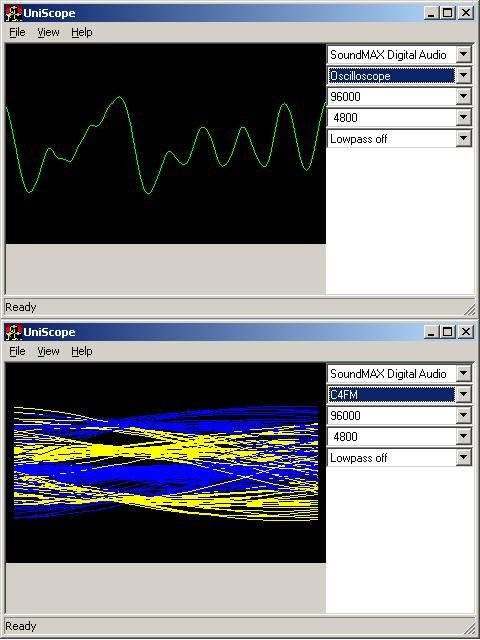tbiggums
Member
- Joined
- Sep 19, 2008
- Messages
- 182
Now that I got Unitrunker working on my newer PC, I'm trying to use an older desktop PC that I can leave dedicated to Unitrunker. It's a Dell Demension 3000 with a 2.4 GHz Celeron CPU running Win XP SP3 Home with 512 MB of RAM. I'm trying to use discriminator audio into the built-in LINE IN jack (SoundMAX Integrated Digital Audio).
The waveform looks pretty good to me (see below), but it won't decode any P25 control channels at all. I've tried Motorola C4FM ones, Motorola CQPSK simulcast ones, and Harris C4FM. They all have really strong signals here, but none will decode. The screenshot below is from the PSR-800's "IF out" tuned to a Harris C4FM P25 control channel. It's really easy to adjust the "IF out" amplitude with the PSR-800, and I've tried all different levels with no luck.
Motorola 3600 control channels and EDACS 9600 will decode fine, though. If I click on the Scope tab at the bottom of the Receiver Discriminator screen, I do see the waveform, so I think I have the sound device selected right. I've tried changing the sample rate and sample size, and Polarity settings, but none allow any P25 decoding.
Most of my testing has been with only the checkbox for APCO P25 checked under Receiver Discriminator screen.
Any ideas?
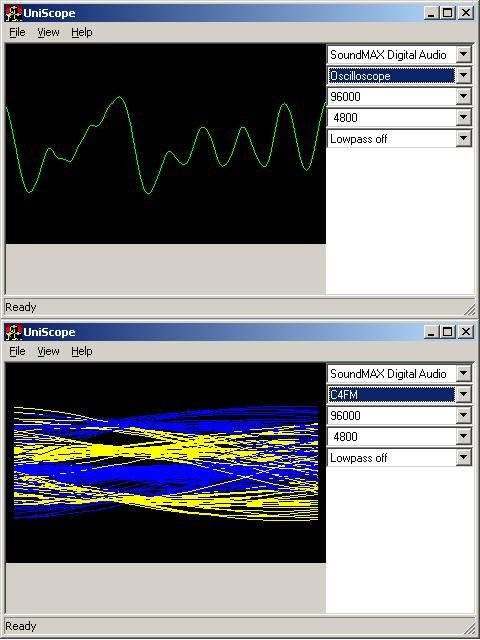
The waveform looks pretty good to me (see below), but it won't decode any P25 control channels at all. I've tried Motorola C4FM ones, Motorola CQPSK simulcast ones, and Harris C4FM. They all have really strong signals here, but none will decode. The screenshot below is from the PSR-800's "IF out" tuned to a Harris C4FM P25 control channel. It's really easy to adjust the "IF out" amplitude with the PSR-800, and I've tried all different levels with no luck.
Motorola 3600 control channels and EDACS 9600 will decode fine, though. If I click on the Scope tab at the bottom of the Receiver Discriminator screen, I do see the waveform, so I think I have the sound device selected right. I've tried changing the sample rate and sample size, and Polarity settings, but none allow any P25 decoding.
Most of my testing has been with only the checkbox for APCO P25 checked under Receiver Discriminator screen.
Any ideas?