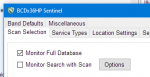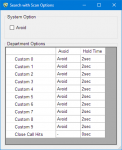Analogrules
Active Member
- Joined
- Jan 15, 2007
- Messages
- 1,948
On my older analog Uniden scanners, all close-calls were automatically stored in its own bank. However, I cannot find where close-called frequencies are stored on the BCD436 after they disappear from the screen. I close-called a few frequencies on the road yesterday on my BCD436 and cannot find them now on the scanner. Is there even a setting on the BCD436 to store and scan all close-calls, or do they just disappear depending on how long the pause is set for?