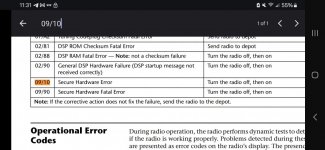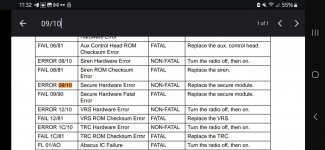Running into a weird issue where I have had a 6 digit pin setup under radio lock. After I enabled hardware encryption, when I entered the pin, I got a brief error message, then it went ahead and logged in. However if I turn the radio off and back on, that password no longer works. If I enter it, I just get the beep and it says Radio Locked again. 3 attempts and I get deadlock.
I have tried reading the help menus and tried various combinations of "Auto Login" under secure settings, the PSWD menu item, and noting seems to work once I've enabled encryption. Works fine if I disable hardware encryption. As always thanks for any help! It is much appreciated!
I have tried reading the help menus and tried various combinations of "Auto Login" under secure settings, the PSWD menu item, and noting seems to work once I've enabled encryption. Works fine if I disable hardware encryption. As always thanks for any help! It is much appreciated!