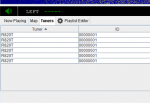Trying to add a second Dongle for use with SDRTrunk. The original dongle was added as Bulk-In Interface (interface 0). Should the second dongle be added and driver installed as Bulk Interface (Interface 1) ? I'm using one of these powered usb hubs which has 7 usb connections. Maybe I should just do away with that since I already have plenty of extra unused USB Ports on the computer. Is it complicating things? Appreciate the help
Last edited: