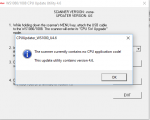You are using an out of date browser. It may not display this or other websites correctly.
You should upgrade or use an alternative browser.
You should upgrade or use an alternative browser.
whistler 1080 locked up
- Thread starter k3ygc
- Start date
- Status
- Not open for further replies.
WS1080 locked up
It's telling you it's waiting for an update download. Turn it OFF, Reconnect the USB/Scanner, WAIT for it all to show up on the PC *as a delay was built into one of the firmware updates* wait for windows to show you it sees the scanner. Then click updates tab in the EZScan software and update the CPU and whatever else needs it. This was covered in another thread *the exact same thing. All the person needed to do was update and that fixed it. THIS thread about the PSR-800 will help http://forums.radioreference.com/gre-scanners/308265-my-psr-800-will-not-power.html
It's telling you it's waiting for an update download. Turn it OFF, Reconnect the USB/Scanner, WAIT for it all to show up on the PC *as a delay was built into one of the firmware updates* wait for windows to show you it sees the scanner. Then click updates tab in the EZScan software and update the CPU and whatever else needs it. This was covered in another thread *the exact same thing. All the person needed to do was update and that fixed it. THIS thread about the PSR-800 will help http://forums.radioreference.com/gre-scanners/308265-my-psr-800-will-not-power.html
Last edited by a moderator:
ws 1080 lock up
ok thanks to both of you,i was hitting check for all updates and getting error code 1 when trying to reformat the sd. i used the check for cpu updates tab, and it is back in operation.this still doesnt explain why it suddenly showed the update screen and froze. then again computers do weird things.
ok thanks to both of you,i was hitting check for all updates and getting error code 1 when trying to reformat the sd. i used the check for cpu updates tab, and it is back in operation.this still doesnt explain why it suddenly showed the update screen and froze. then again computers do weird things.
ws 1080 lock up
ok i saw another thread where this lockup occurred when the scanner was laid on its face. the case protects the finish but apparently a combination of keys was depressed enough to lock up the scanner, if only we knew which combo and what secret combo would reverse the lockup...if only whistler would monitor these forums...
ok i saw another thread where this lockup occurred when the scanner was laid on its face. the case protects the finish but apparently a combination of keys was depressed enough to lock up the scanner, if only we knew which combo and what secret combo would reverse the lockup...if only whistler would monitor these forums...
ok i saw another thread where this lockup occurred when the scanner was laid on its face. the case protects the finish but apparently a combination of keys was depressed enough to lock up the scanner, if only we knew which combo and what secret combo would reverse the lockup...if only whistler would monitor these forums...
The best part .. you cannot brick your scanner, just update it and you will be good to go. You may need to do both of the dsp and cpu updates, but you will be fine doing them.
Although not to forget you can brick it by using firmware meant for another scanner, which I know most people know. I've seen some bricked units for sale on ebay though..[emoji12] I wouldn't touch those with a 10 ft pole. Otherwise doing the firmware is perfectly safeThe best part .. you cannot brick your scanner, just update it and you will be good to go. You may need to do both of the dsp and cpu updates, but you will be fine doing them.
Sorry .. but I have never seen a bricked GRE / Whistler scanner as described. (PSR800/Whistler 1080).
Even Don Starr stated that is it not possible (in the sticky at the top of this forum .. item b below) ... as below. Lets face it .. he knows these scanners better than anyone here.
Even Don Starr stated that is it not possible (in the sticky at the top of this forum .. item b below) ... as below. Lets face it .. he knows these scanners better than anyone here.
There is, but the update process will still erase the scanner's existing firmware. This was known when the update process was devised; it wasn't seen as a big problem because a) we didn't expect people to try to apply incorrect firmware to their radios and b) even if they did, they can still "get their radio back" by applying the correct firmware.
Last edited:
Ig I've seen bricked pro 106 and 651s, due to other software loads since there are similar models basically identical, so I assumed that could happen with this one too but maybe not! I learned something new thanksSorry .. but I have never seen a bricked GRE / Whistler scanner.
Even Don Starr stated that is it not possible (in the sticky at the top of this forum .. item b below) ... as below. Lets face it .. he knows these scanners better than anyone here.
My fault, I shouldn't have grouped the scanners I was talking about into this category, I made things confusingI updated my post .. to ensure there is no doubt about what we are talking about. I do not have any experience with radios other than the 2 I listed .. I think the whole brick thing is not an issue on those.
My fault, I shouldn't have grouped the scanners I was talking about into this category, I made things confusing
No problem, I just want the OP to know that he just has to update his scanner and he will be good to go.
I believe the process is as below to update the scanner from the PSR800 help file .. the Whistler 1080 should be the same.
Firmware is the computer program that operates your GRECOM EZ Scan Digital Handheld trunking scanner. Updates to this CPU and DSP firmware may be made available to correct issues that were not previously discovered, or to add new functionality to your scanner. This page will guide you through the process of checking for and installing these updates.
Note: A connection to the Internet is required to check for and install firmware updates.
Checking for CPU Firmware updates:
To check for an available CPU Firmware update, your scanner must be connected to your computer. The Computer programming system must be able to get the current CPU firmware version from the radio to compare against any available updates.
To begin the CPU Firmware update process, follow these steps:
If your scanner is turned on, turn it off using the power button on the front panel.
If the USB cable is connected to the scanner, disconnect it from the PC/IF port.
While pressing the Menu key, Connect the USB cable to the PC/IF Port on the side of the radio. At this point you should see a display of the current boot and CPU versions followed by the CPU SW Upgrade prompt.
Select the "Check for CPU Firmware Updates" option from the Update menu.
Click on the "Check for Updates" button on the update screen. This process will get the current version of CPU firmware in the scanner, and check the Internet for the currently available CPU firmware version. Information about the need to update your scanner will appear just below the version information.
If you wish to update the firmware in your scanner, click in the Update My Scanner button. The computer programming application will retrieve the current version of the firmware from the Internet and then apply that update to your scanner.
When you have finished the update, click on the Done button.
Checking for DSP Firmware updates:
Connect the scanner to your computer using the USB cable supplied.
If your scanner is turned on, turn it off using the power button on the front panel. The computer should recognize the scanner's Micro-SD Card as a new drive. If an autorun screen appears, it may be closed.
Select the "Check for DSP Firmware Update" option from the Update Menu.
Click on the "Check for Updates" button on the update screen. This process will get the current version of DSP firmware from your scanner, and then check the Internet for the currently available DSP firmware version. Information about the need to update your scanner will appear just below the version information.
If you wish to update the firmware in your scanner, click in the Update My Scanner button. The computer programming application will retrieve the current version of the DSP firmware from the Internet and apply it to your scanner.
When you have finished the update, click on the Done button.
The firmware can be found here *select scanner radio and the cpu file ver 2.8 at the bottom ... https://www.whistlergroup.com/usa/updates/ Or just use the UPDATE options in the WS-1080 software.
Last edited:
PRO-668/WS-1080 will not update to 4.6 after loss of FW
As you can see in the attachment, I am having NO JOY With trying to salvage my 668_1080 as I was trying to update it from 4.5 to 4.6.
I am currently trying it now on a Windows 11 machine.
The scanner is tied to COM 4 but is not showing up as either a scanner or a removable drive on the PC.
I am waiting for the delayed 'chirp' to indicate that its being seen by the PC.
On the scanner:
uP BootVer:RF1.1
uP App Ver: NONE
CPU SW Upgrade:
Waiting for USB <---Switches to ---> Error - Turn Off
This repeats over and over again as I try to use the Upgrade FW utility for 4.6.
Do I need to fall back to the Radio Shack PRO-668 FW or have I bricked this Scanner? :-(
Thank you for any feedback
Bob
As you can see in the attachment, I am having NO JOY With trying to salvage my 668_1080 as I was trying to update it from 4.5 to 4.6.
I am currently trying it now on a Windows 11 machine.
The scanner is tied to COM 4 but is not showing up as either a scanner or a removable drive on the PC.
I am waiting for the delayed 'chirp' to indicate that its being seen by the PC.
On the scanner:
uP BootVer:RF1.1
uP App Ver: NONE
CPU SW Upgrade:
Waiting for USB <---Switches to ---> Error - Turn Off
This repeats over and over again as I try to use the Upgrade FW utility for 4.6.
Do I need to fall back to the Radio Shack PRO-668 FW or have I bricked this Scanner? :-(
Thank you for any feedback
Bob
Attachments
Boy77777777777
Member
Try reloading the 668 firmware to it.
- Joined
- Feb 18, 2016
- Messages
- 1,897
You definitely didn't follow the directions and your definitely in the wrong thread to solve this.
Go to the radio shack forum, the pro668 firmware thread or the pro-668 facebook group.
I am in both and know exactly what you did wrong and the first step to fixing it is to read the instructions I have posted in each of those.
Go to the radio shack forum, the pro668 firmware thread or the pro-668 facebook group.
I am in both and know exactly what you did wrong and the first step to fixing it is to read the instructions I have posted in each of those.
You definitely didn't follow the directions and your definitely in the wrong thread to solve this.
Go to the radio shack forum, the pro668 firmware thread or the pro-668 facebook group.
I am in both and know exactly what you did wrong and the first step to fixing it is to read the instructions I have posted in each of those.
I decide to stick with this thread as the last time this scanner saw FW it was a WS-1080 in 4.5.
I followed the instructions on how to deal with the USB Drivers and now Windows 10 sees the Whistler WS1080 Serial device in Device manager.
However the scanner continues to display Waiting for USB.
When I use the CPUUpdater_WS1080_U4.6, It does see that the scanner contains no CPU code.
See the 2 images.
At Step 4, Waiting on USB switches to Error- Turn Off
Attachments
- Joined
- Feb 18, 2016
- Messages
- 1,897
I decide to stick with this thread as the last time this scanner saw FW it was a WS-1080 in 4.5.
I followed the instructions on how to deal with the USB Drivers and now Windows 10 sees the Whistler WS1080 Serial device in Device manager.
However the scanner continues to display Waiting for USB.
When I use the CPUUpdater_WS1080_U4.6, It does see that the scanner contains no CPU code.
See the 2 images.
At Step 4, Waiting on USB switches to Error- Turn Off
Once again...YOU ARE DOING IT ALL WRONG....Your scanner is STILL a RS PRO-668.
YOU CANNOT USE ANY OFFICIAL WHISTLER firmware UPDATER ON A PRO-668 or one converted to a ws1080. YOU REALLY Need to ......
GO to the Radio Shack pro-668 thread in the Radio shack thread and READ THE INSTRUCTIONS. Then I will help you. I have given you all the help I will offer in this the wrong thread.
Last edited:
Once again...YOU ARE DOING IT ALL WRONG....Your scanner is STILL a RS PRO-668.
YOU CANNOT USE ANY OFFICIAL WHISTLER firmware UPDATER ON A PRO-668 or one converted to a ws1080. YOU REALLY Need to ......
GO to the Radio Shack pro-668 thread in the Radio shack thread and READ THE INSTRUCTIONS. Then I will help you. I have given you all the help I will offer in this the wrong thread.
Problem resolved...
Thank you for your patience and understanding.
7 3
Bob
Blackswan73
Active Member
The 10xx series scanners as well as the 668, Pro 18, and PSR 800 cannot be bricked regardless of what firmware you load on them. That is one of the benefitsof these type scanners. If someone sold a bricked scanner of these types, I would grab it in a heartbeat. It simply can't be bricked.Although not to forget you can brick it by using firmware meant for another scanner, which I know most people know. I've seen some bricked units for sale on ebay though..[emoji12] I wouldn't touch those with a 10 ft pole. Otherwise doing the firmware is perfectly safe
Edit: Also add the TRX radios to this list as well
Last edited by a moderator:
- Status
- Not open for further replies.