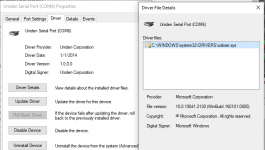scanphreak
Member
I have a BCD436HP connected to Proscan and from time to time I may have to close down the application. Once Proscan is restarted and I try to establish connection with my scanner I'll go to Comm Port and select Auto Detect and instead of it recognizing my scanner and letting me click on the "Set selected available port" it just says Port # and In Use By This Instance.
So far all I've been able to do to correct this is to physically power down the scanner, or disconnect and reconnect the USB cord between the scanner and PC. Once doing that I'm able to go back into the Comm Port settings of Proscan and auto detect and select the scanner.
My apologies if this has already been covered somewhere in here already, I didn't see it. Also this isn't a new issue, it's been like this for as long as I've used the program with this scanner, going on a couple of years now. It wouldn't really be nothing more than an annoyance, except that right now I'm not home, and I'm remoting into my PC trying to do some things and can no longer communicate with the scanner in Proscan because of this.
So far all I've been able to do to correct this is to physically power down the scanner, or disconnect and reconnect the USB cord between the scanner and PC. Once doing that I'm able to go back into the Comm Port settings of Proscan and auto detect and select the scanner.
My apologies if this has already been covered somewhere in here already, I didn't see it. Also this isn't a new issue, it's been like this for as long as I've used the program with this scanner, going on a couple of years now. It wouldn't really be nothing more than an annoyance, except that right now I'm not home, and I'm remoting into my PC trying to do some things and can no longer communicate with the scanner in Proscan because of this.