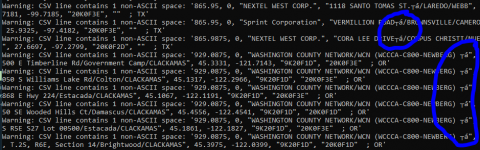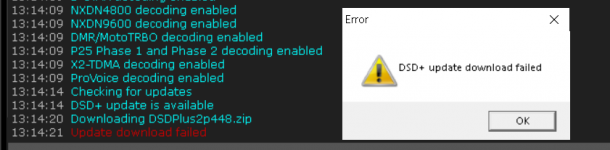DSD+ 2.448
Added checks for UTF-8 space characters in all DSD+ data files.
DSD+ is designed to support only standard 7 bit ASCII characters, not multi-byte sequences.
Multi-byte characters can cause incorrect processing or displays.
If any errors are reported in the event log, check the console log for more details.
Edit data files to remove the reported character sequences.
FMP24 2.86
FMPA 2.46
FMPP 1.23
Added checks for UTF-8 space characters in frequency data (CSV) files and in scan list files.
These programs are designed to support only standard 7 bit ASCII characters, not multi-byte sequences.
Multi-byte characters can cause incorrect processing or displays.
If any multi-byte characters are reported, edit or replace the relevant files.
LRRP 1.26
Added check for UTF-8 space characters in the DSDPlus.LRRP file.
Added checks for UTF-8 space characters in all DSD+ data files.
DSD+ is designed to support only standard 7 bit ASCII characters, not multi-byte sequences.
Multi-byte characters can cause incorrect processing or displays.
If any errors are reported in the event log, check the console log for more details.
Edit data files to remove the reported character sequences.
FMP24 2.86
FMPA 2.46
FMPP 1.23
Added checks for UTF-8 space characters in frequency data (CSV) files and in scan list files.
These programs are designed to support only standard 7 bit ASCII characters, not multi-byte sequences.
Multi-byte characters can cause incorrect processing or displays.
If any multi-byte characters are reported, edit or replace the relevant files.
LRRP 1.26
Added check for UTF-8 space characters in the DSDPlus.LRRP file.