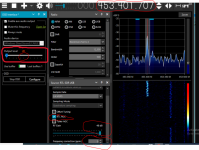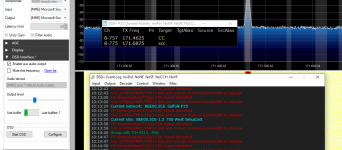hey everyone
my first post on this site so forgive me if its in the wrong place!
i have a question/problem with DSD+, with the Output level as shown on the 'DSD Interface' plugin. I cannot get this volume level into the green .it constantly stays red and never goes green no matter how much i adjust the various volume sliders in Airspy SDR and DSD
I find that DSD+ can be a bit frustrating to setup and can be tempremental in actually putting out any decoded data and i think this output level problem may be the cause. I also get alot of 'CACH ERR' messages in the log,however some times i will get decoded voice that i can understand come out of DSD which does confuse me ,although this is only on a handful of channels
any help will be greatly appreciated,i will add some screenshots too
thanks in advance
Morgan
my first post on this site so forgive me if its in the wrong place!
i have a question/problem with DSD+, with the Output level as shown on the 'DSD Interface' plugin. I cannot get this volume level into the green .it constantly stays red and never goes green no matter how much i adjust the various volume sliders in Airspy SDR and DSD
I find that DSD+ can be a bit frustrating to setup and can be tempremental in actually putting out any decoded data and i think this output level problem may be the cause. I also get alot of 'CACH ERR' messages in the log,however some times i will get decoded voice that i can understand come out of DSD which does confuse me ,although this is only on a handful of channels
any help will be greatly appreciated,i will add some screenshots too
thanks in advance
Morgan