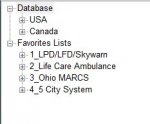EricRF
Member
Hello all...
Just got my SDS100, and it's pretty slick. Of course, there's a learning curve, so I'm here with probably a dumb question about quick keys & scanning.
I have three favorite lists each with its own FLQK. Two of the lists are for local police departments with conventional systems. Their FLQK are 0 and 2. They scan quite nicely (though at the moment they're not, but that's probably a different problem).
The remaining favorite list is for the Mass State Police, which is a trunk system. It has FLQK 1. But I can't make it work. As in scan. Under Set Scan Selection->Select Lists to Monitor the MSP favorites list shows as "On". Under Set Quick Key Status->Favorites Quick Keys It shows 0 and 2 are on, but just dashes for 1. Under Manage Favorites->MSP->Set FL Quick Key it shows 1 is already selected. I have a bunch of services selected. If I try to select the MSP favorites from the keypad, by entering "1", it doesn't let me. It beeps. I can enter "0" and "2" with no problem. I see the same values when I look in Sentinel, where I set it up to start with.
What stupid thing am I doing (or not doing?)
Thanks!
Just got my SDS100, and it's pretty slick. Of course, there's a learning curve, so I'm here with probably a dumb question about quick keys & scanning.
I have three favorite lists each with its own FLQK. Two of the lists are for local police departments with conventional systems. Their FLQK are 0 and 2. They scan quite nicely (though at the moment they're not, but that's probably a different problem).
The remaining favorite list is for the Mass State Police, which is a trunk system. It has FLQK 1. But I can't make it work. As in scan. Under Set Scan Selection->Select Lists to Monitor the MSP favorites list shows as "On". Under Set Quick Key Status->Favorites Quick Keys It shows 0 and 2 are on, but just dashes for 1. Under Manage Favorites->MSP->Set FL Quick Key it shows 1 is already selected. I have a bunch of services selected. If I try to select the MSP favorites from the keypad, by entering "1", it doesn't let me. It beeps. I can enter "0" and "2" with no problem. I see the same values when I look in Sentinel, where I set it up to start with.
What stupid thing am I doing (or not doing?)
Thanks!