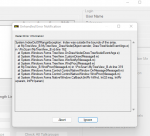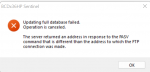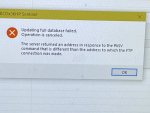Ok, maybe I was not clear enough, I apologize for that. The scanner does NOT go into “mass storage “ mode by itself. I hit enter like you’re supposed to. If I don’t, it goes into normal scanning mode, no problem. The issue at hand is this : I plug the programming cable into the USB port with device manager window open. At first I see it in the LPT/COMPORT setting. Fine. Then the screen on the scanner asks if you want to go into mass storage mode, I hit enter. As soon as I do that, you hear the scanner disconnect from the computer sound, then the reconnect sound. However, once in mass storage mode, the LPT/COMPORT tab disappears completely from the device manager and I can’t do anything to / from the scanner via the program. I am using Windows 10 and the Uniden cable that the scanner came with. I don’t get it. And it was working fine until yesterday. I haven’t done any windows updates, changed anything on the computer to justify this. When using other software like Sentinel, and I try to update the firmware or database I get this:
View attachment 127419
However, with Sentinel I am able to read and write to the scanner. That’s why I originally thought it was a ProScan issue after I updated to the latest version. Now I’m not sure what’s going on.😏